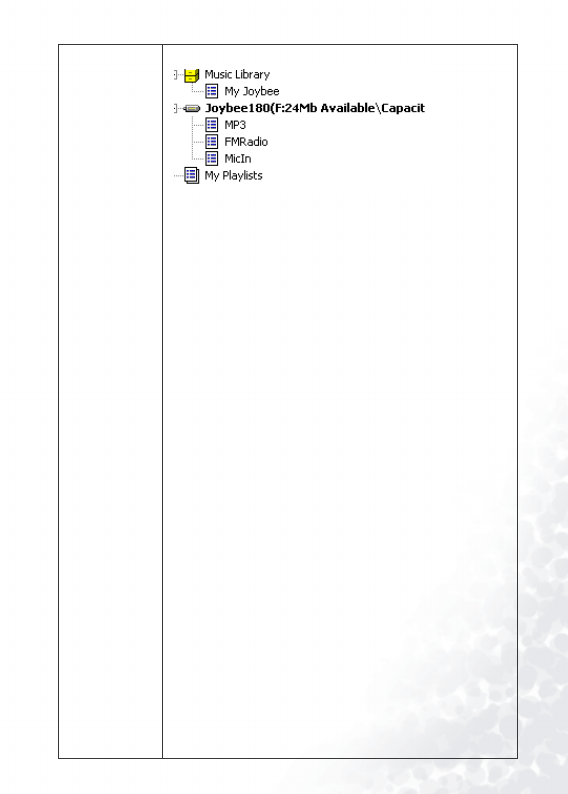
45
My Joybee: QMusic automatically synchronizing
function folder. When you set Joybee 200 MP3 player
automatically synchronizing every time the Joybee 200
MP3 player is connected to your PC, the audio files in
Joybee 200 will be replaced by the files here.
Joybee200(F:24 Available\Capacity...): This appears
when your Joybee 200 MP3 player is connected to your
PC. F stands for Joybee 200 MP3 player as a removable
drive and the digits following are current memory
usage status.
MP3: Joybee 200 MP3 player default folder. You can
directly drag and drop your audio files saved under the
Music Library to this folder, or you can just right click
the folder and select Add songs to copy audio files
saved in your hard disk to this folder.
FMRadio: Joybee 200 MP3 player default folder. All
your recorded FM audio files will be saved in this
folder.
MicIn: Joybee 200 MP3 player default folder. All your
recorded voice files will be saved in this folder.
Playlist: You can right click this folder to create
sub-playlists to organize all your audio files in Joybee
200/ MP3 folder. Create different playlists, drag and
drop the audio files from Joybee 200/ MP3 folder to
each playlist, and you can reorganize the playback
order in each album.


















