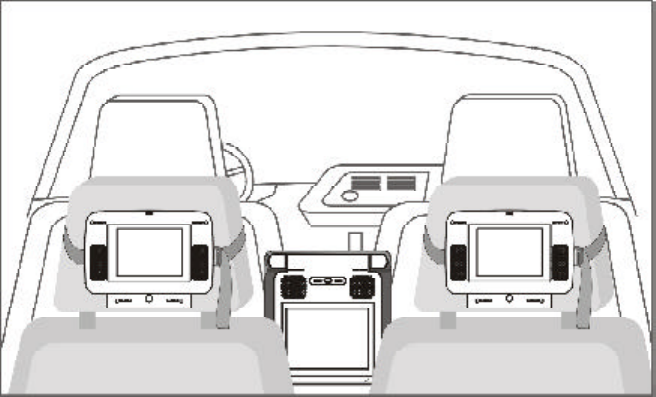
31
J. External Monitor
1. Using MONITOR PORT (Refer to Figure 42 and Figure 45)
This system can drive up to 2 additional monitors (AUDIOVOX
VBPEX56) by using the cigarette lighter adapter in the vehicle.
(Note: The AC to DC adapter can drive only 1 main unit ). Connect
the MONITOR PORT on the additional monitor to MONITOR port
on the rear of the main unit with the supplied DIN cable. After
plugging in the main unit, DC 12V power and Audio/Video signals
will all be supplied through DIN cable to the additional monitor.
Figure 43. External Monitor(s)
2. Using VIDEO, AUDIO L, AUDIO R outputs
(Refer to Figure 42)
Match the color-coded plugs to the appropriate DVD OUT jacks on
the left side of the main unit: Yellow (VIDEO) to Yellow, White
(AUDIO L) to White, and Red (AUDIO R) to Red, and connect the unit
to any monitor.


















