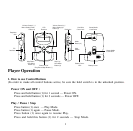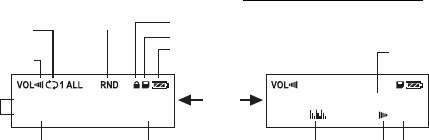
15
HOLD switch
When HOLD switch is ON, all button functions will be deactivated. “KEY HOLD” and “Good
Bye” will show on the display, then the unit will automatically power down. The
MP-1164 cannot be powered on when the Hold switch is on.
To insert Smart Media Card (SMC)
Unlock the SMC cover, remove the SMC Cover located on the top side of Player by applying
slightly thumb pressure while sliding it outward.
Insert SMC into slot according to the indicated direction.
Reattach the SMC cover and lock it.
To remove SMC
Unlock the SMC cover, remove the SMC cover by applying slight thumb pressure while
sliding it upward.
Push the card latch to release card.
Take out the card gently.
NOTE : It is recommended turning the power off before inserting or removing the
SMC.
2. LCD Readout
PLAY MODE EXAMPLE
NOTE : 1. During play mode the song title information is expressed in a “left digit shifting”
method.
2. Maximum number of characters of song title is 32, including spaces.
3. Undetermined characters of song title will display irregular characters.
Song Title
03/05 04:22
Song Title (04:22)
03 01:22
Volume
Level
Repeat
Indicatior
Current
track
Total track
Lock
SMC Card
Battery
Indicator
NOTE
Random
Indicatior
Total time for current track
Total time for
current track
Audio Sound
Indicator
Elapsed time
for current track
Play
Indicator