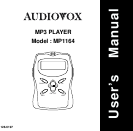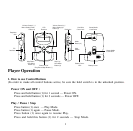3
2. Accessories Included
• Earphones
• USB Cable
• Carry case with belt clip
• MP3 Manager Software
3. Connecting Player to your PC
1) Connect one end (mini plug) of data transfer cable to the connector slot located on the left side of
Player.
2) Insert the opposite end of USB cable into the USB port of your PC.
Note : Please be sure to smoothly remove cable from Player by pushing on side buttons of connector.
Otherwise, it may cause a malfunction.
4. How to Change Battery
1) Lightly push up and slide the lock in an upward direction to unlock the battery lid.
2) Push down on battery lid and slide it in an outward direction.
3) Insert new battery into battery compartment and close battery lid.
4) Slide the lock in place to lock the battery lid.
5) Battery status indicator reading :
Note: Battery must be full before transferring files.
Full change
Complete drain
Full Complete drain