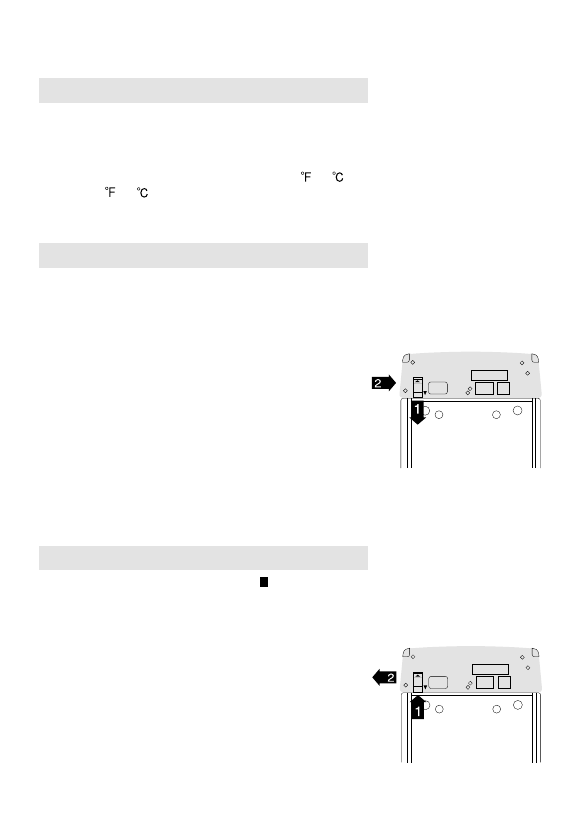Battery Use and Maintenance
(1) Use only the DVD Player's AC adapter to charge the
battery.
(2) Battery charge and discharge efficiency will be lower
when the ambient temperature is under 50 (10 ) or
over 95 (35 ).
(3) Avoid recharging a fully charged battery.
Installing the Battery
(1) Remove the power supply.
(2) Push the slide door on the back of the DVD Player to the
S-VHS position, to reveal the battery connector.
(3) Close the LCD screen.
(4) Align the battery connector with the pin on the back of
the battery.
(5) Push the battery pack against the DVD Player, then push
the battery to the left side of the DVD Player. You will
hear a click when the battery is in position.
(6) If the power indicator on the front panel turns red, the
battery has been successfully installed.
Removing the Battery
(1) If a disc is playing, press the Stop ( ) button and then
turn off the DVD Player.
(2) Slide the battery lock out from the DVD Player.
(3) While holding the lock in position, slide the battery pack
slightly to the right, then pull the pack from the DVD
Player.
Install Battery
Remove Battery