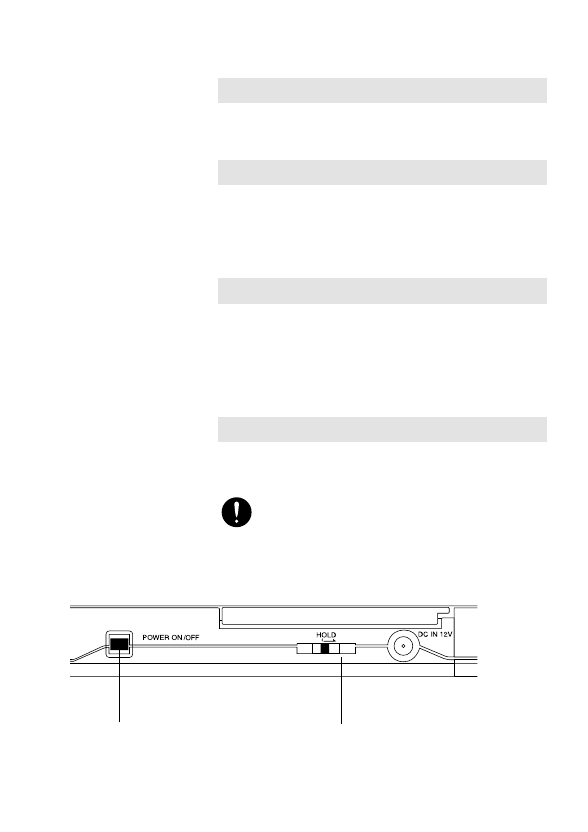
4.20 Power Switch
Turns the DVD Player on or off. Press once to turn the
power ON. Press again to turn the power OFF.
4.21 Power Indicator
Not lit when the power is off.
Red light indicates standby mode.
Green light indicates busy mode.
4.22 Battery Charge Indicator
Not lit when the battery is not being charged.
Yellow indicates that battery charging is in progress.
Blinking yellow light indicates that the battery is
finished charging.
4.23 HOLD Switch
Slide the switch to the right position to lock all of the
keys on the front panel.
If the DVD Player does not work, check if the keys
are locked. Slide button to the left to unlock the keys.
4.20
4.23
16


















