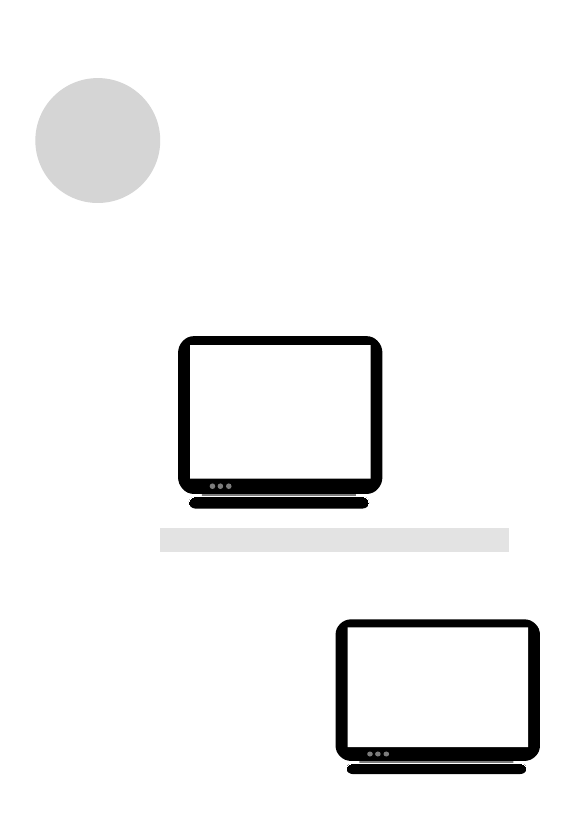
6
SETUP MENU--MAIN PAGE
>GENERAL SETUP<
>SPEAKER SETUP<
>DOLBY DIGITAL SETUP<
>VIDEO SETUP<
>PREFERENCES<
EXIT SETUP
GENERAL SETUP
GENERAL PAGE
TV DISPLAY >> NORMAL/PS
TV TYPE NORMAL/LB
PICTURE MODE WIDE
ANGLE MARK
OSD LANG
AUDIO OUTPUT
CAPTIONS
SCREEN SAVER
SET TV DISPLAY MODE
6. Initial Setup
To display the initial set up screen, press the SETUP
the remote control.
The initial setup includes five menu pages:
1. GENERAL SETUP: general function setup
2. SPEAKER SETUP: speaker output mode setup
3. DOLBY DIGITAL SETUP: digital sound output
setup
4. VIDEO SETUP: video quality setup
5. PREFERENCES: preferences setup
6.1 General Setup
Pan & Scan
6.1.1 TV DISPLAY
NORMAL/PS(Pan & Scan)
NORMAL/LB(Letter Box)
WIDE(16:9)
button on either the front panel of the DVD Player or on
25


















