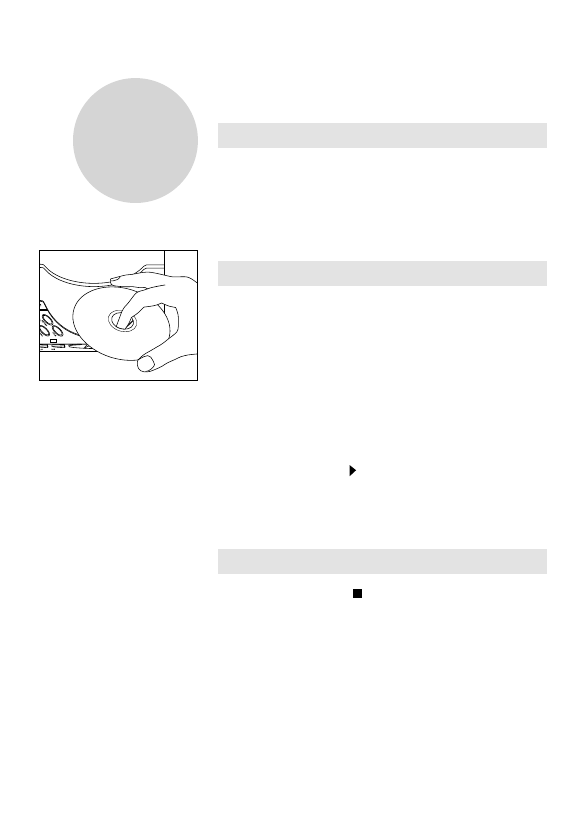
7
7. Basic System Operation
7.1 Connecting the Power
1. Connect the power cord of the DVD Player's
AC adapter to a power source.
2. Connect the other end of the adapter to the
DVD Player's DC IN jack.
7.2 Playing a Disc
1. Slide the cover lock to the right, then GENTLY lift
the LCD screen into position.
2. Press the OPEN button to open the disc cover.
3. Align the disc in the DVD Player, then gently press
the disc into place.
4. Close the disc cover.
5. Press the POWER ON/OFF button on the right side
of the DVD Player.
6. Press the PLAY ( ) button on the DVD Player or
remote control.
7. The disc begins to play.
7.3 Stopping and Removing the Disc
1. Press the STOP ( ) button to stop the disc.
2. Press the POWER ON/OFF button again to turn the
power OFF.
3. Press the OPEN button to open the disc cover.
4. Gently remove the disc.
5. Close the disc cover.
6. Close the LCD screen.
34


















