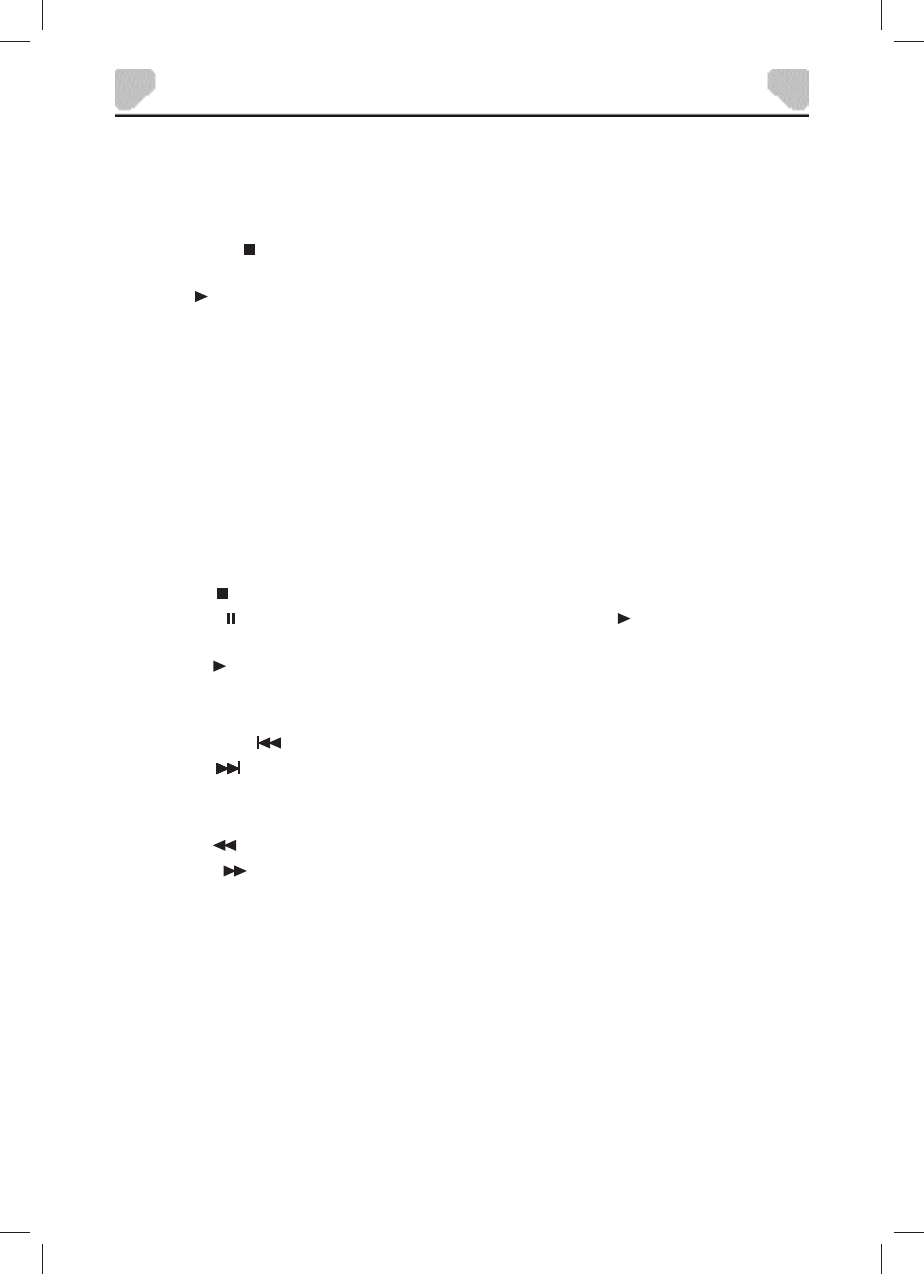
30
Kodak Picture CD or JPEG Image CD Playback
1. Place a Kodak Picture CD or JPEG image CD in the disc tray. The player will load the disc
automatically.
2. Press STOP (
) on the remote control to enter the thumbnail mode to preview the pictures.
3. In the thumbnail mode, press the direction keys to select a picture, then press the ENTER or
PLAY ( ) buttons to start the playback from the selected picture.
4. If playing a Kodak Picture CD, press the direction buttons and then press ENTER to select
Slide Show, Menu, PREV or NEXT at the bottom of the screen.
Slide Show: Starts slide show playback.
Menu: Enters the instruction menu for remote key function. In the menu, press
ENTER to turn over to the next menu page and again to exit the instruction
menu.
PREV/NEXT: Turns over to the previous/next page.
Viewing Files
Play Modes:
Press STOP ( ) to enter the thumbnail mode to preview the pictures.
Press PAUSE ( ) to pause a playback. Press it again or press PLAY ( ) to resume the
playback.
Press PLAY ( ) to start a playback or resume to the normal playback.
Skip to the Previous/Next Picture:
Press PREVIOUS ( ) to skip to the previous picture during playback.
Press NEXT ( ) to skip to the next picture during playback.
Picture Rotation:
Press LEFT ( ) to rotate the picture counterclockwise during playback.
Press RIGHT ( ) to rotate the picture clockwise during playback.
Zoom In / Out:
During playback, press ZOOM repeatedly to zoom in by 125%, 150% or 200%, or zoom out by
75% or 50%. When the picture is a 50%, press ZOOM to return the picture to its original size.
When the picture is zoomed in, use the direction keys to move the picture.


















