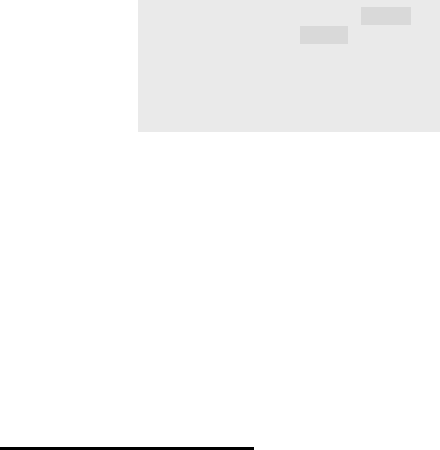
- 24 -
IR
This item is used to set the infrared Audio signal to ON or OFF. When ON
is selected, there will be infrared Audio signal emitted from the infrared audio
signal emitter. When OFF is selected, no infrared Audio signal emitted.
NOTE: Using optical digital audio output: during CD, MP3 disc playback, the
digital audio is in PCM format; during DVD disc playback, the digital audio is
in Bitstream format.
Rating Setup
Press the Right direction button () to select Audio setup menu, then press
the ENTER button to enter the audio setup menu. The screen will display as
below:
Password
Parental control features are password protected. The original setting is
unlocked. This setting allows you to use number buttons to input any
password. NOTE: The default password is 3308.
Rating
DVD’s that are equipped with the child lock function are rated according to
their contents and settings vary from disc to disc. Depending on the disc, you
can replace or lock out violent scenes, or lock out playback of the disc
altogether. Access the parental controls on the sub-menu by pressing the
direction buttons () on the remote control, then press the ENTER
button. An interactive menu will appear on the screen.
PLAYBACK FUNCTIONS
Fast Forward & Rewind
Press the and buttons to Fast Forward or Fast Rewind a track on a
disc during playback (x2, x4, x8, x20).
Slow Forward & Rewind
Press the SLOW button to Slow Forward a track on a disc during playback
(1/2, 1/4,1/8, 1/16).
Language Video Audio Rating
Password ---------
Rating Adult


















