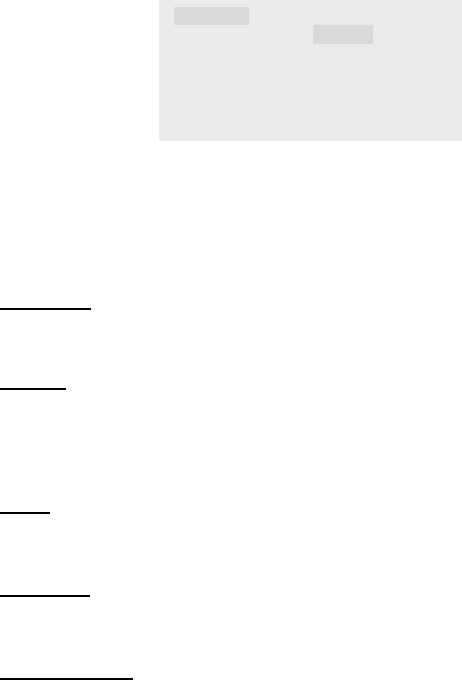
- 22 -
Language Setup
Press the ENTER button to enter the Language setup menu, the screen will
display the following:
In the language setup menu, use the UP/DOWN direction buttons () to
select folders. Press the ENTER button to enter. Use the UP/DOWN
direction buttons () to select items. Press the ENTER button to confirm
selection and return. Press the UP direction button () to return to the
previous menu.
OSD Menu
There are four (4) OSD menu languages that can be selected (English,
Chinese, French, Spanish).
Subtitle
You can select English, Chinese, French, Spanish, Auto or OFF. Selecting
Auto, the DVD Player will display the default subtitle on the screen. If the
disc is without subtitles, during playback, no subtitle will be displayed. Select
OFF and no subtitle will be displayed on the screen.
Audio
There are four (4) Audio languages available. You can select English,
Chinese, French or Spanish.
DVD Menu
There are four (4) different DVD menu languages available. You can select
English, Chinese, French or Spanish.
Restore Default
Select the item and press the ENTER button to confirm and return to the
original settings.
Language Video Audio Rating
OSD Menu English
Subtitle
Auto
A
udio English
DVD Menu
English
Restore Default OK


















