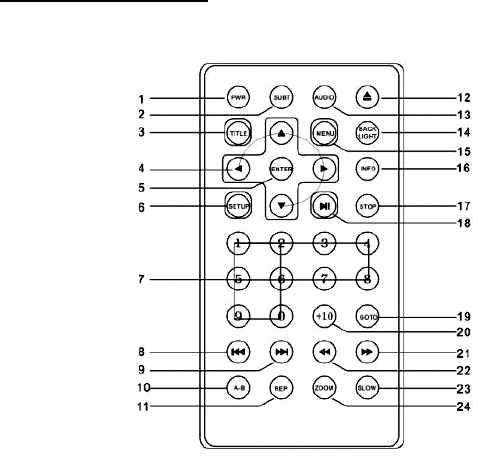
- 10 -
REMOTE CONTROL
Remote Control
1) PWR button
Press to turn unit ON or OFF.
2) SUBT button
When a DVD with subtitles is
playing, press to select a
subtitle language or to turn
subtitles OFF.
3) TITLE button
Press to display titles if present
on the disc.
4) Direction buttons
Press to select menu items.
5) ENTER button
Press to confirm the items or
settings.
6) SETUP button
Press to access the DVD
player’s setup menu.
7) Number buttons
Select numbers by pressing
these buttons.
8) PREV SKIP button
Press to go to beginning of
current track/chapter. Press
twice to go to beginning of a
previous track/chapter.
9) NEXT SKIP button
Press to go to next track
/chapter.
10) A-B Repeat button
Used to play a section of the
DVD from point A to point B.
Press once to select the starting
point (A) press again to select
the end point (B). Press a third
time to stop the A-B Repeat


















