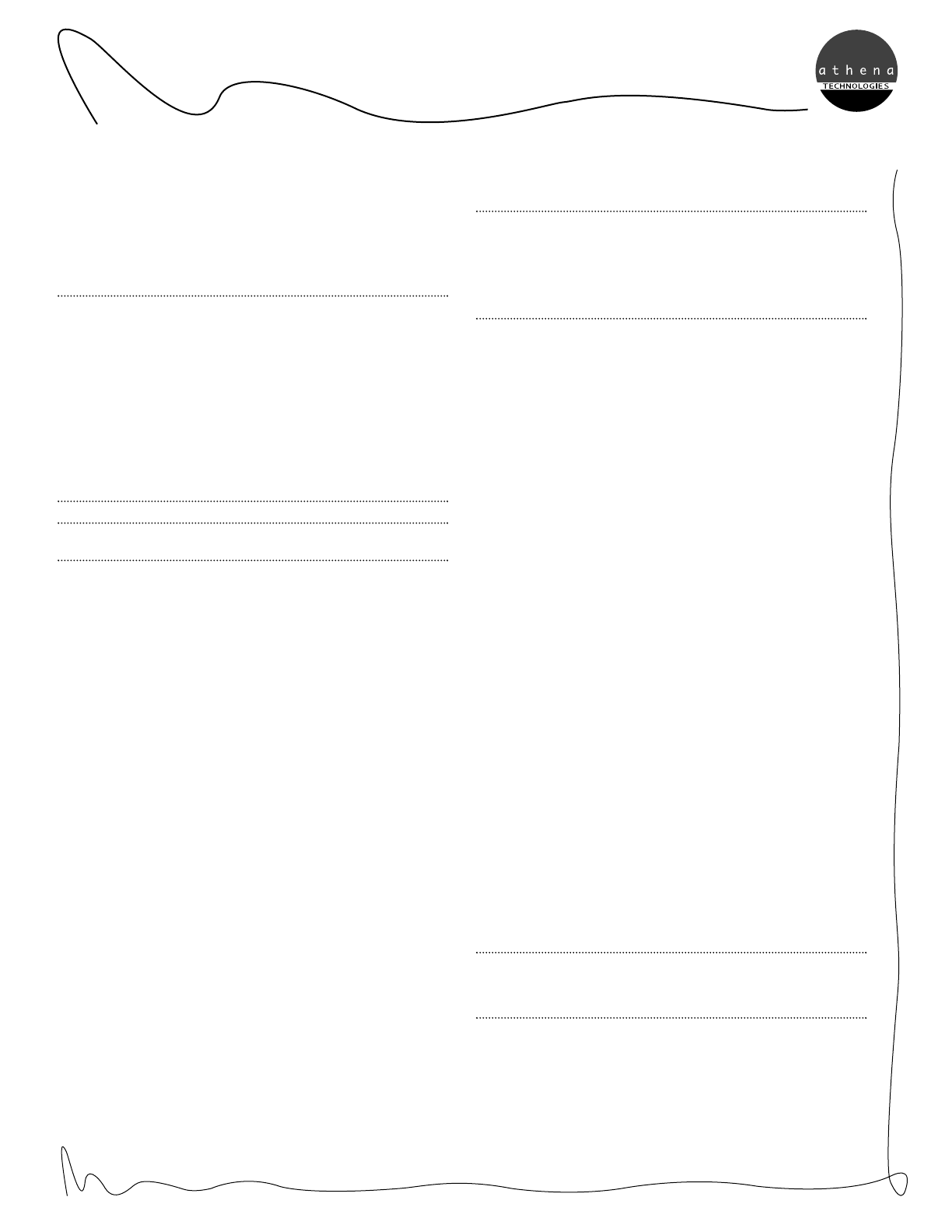
owners manual
4
Connecting the P.5 Subwoofer
Using High Level Speaker type connectors
(for receivers without Subwoofer Output Jacks)
Using traditional speaker wire, connect a pair (left and right) of
speaker cables from your Receiver's Front Speaker Output terminals
to the Speaker Input terminals of the P.5 subwoofer. If you have two
sets of Front Speaker terminals on the receiver, (Speaker A and B)
use Speaker B terminals. Speaker A terminals should be used for the
front speakers.
NOTE: If you only have one set of terminals on the receiver for
Front Speakers, then you need to use two pairs of speaker wires,
and combine one end by twisting them together, carefully
ensuring the + and - and left and right wires are matched
accurately. Next, take the combined end and connect it to the
Front Speaker Output terminals of the receiver. Then connect one
set to the Front Speakers and the other set to the P.5 Subwoofer
Speaker Input terminals. Be very careful to properly connect the
polarities (+ and -) correctly, as well as Left and Right. This
connection method may sound unusual, but it is compatible with
any amplifier whether series or parallel in configuration. The
active subwoofers' amplifier is still functioning with this
connection method, and does not affect the overall output
impedance of the receiver.
NOTE: If you have an RCA subwoofer output, it is recommended
to connect using that method described in the previous section.
• SUBWOOFER CONTROLS
“Bass Level” Control
This rotary control adjusts the output level of your athena
TECHNOLOGIES
®
subwoofer and should be used to balance the level
of the subwoofer with that of your main speakers. (This control
functions in all Modes)
“Bass Range” Control
This rotary control adjusts the high frequency roll-off of the
subwoofer. Continuously variable from 50Hz to 150Hz, it is used to
precisely match the subwoofer bass reproduction with that of your
main speakers. (This control only functions in SUB Mode)
A/V Switch
This two position switch is a built in equalizer that can change
the sound of your subwoofer. In the “Audio” or “A” position the
subwoofer has a flat, or even frequency response curve designed for
music playback. In the “Video” or “V” position, the equalizer will
enhance the bass frequencies response for the “thump” and
“excitement” of home theater soundtracks. Choose the switch
depending on what sounds best to you, and what material you
select to listen to. (This control functions in all Modes)
Mode Switch
The P.5 subwoofer is equipped with a mode switch, which is a
complex preset equalization system designed to help create a
perfect blend between the subwoofer and the S.5 speakers. The
following chart explains how to set the switch and under what
circumstance.
S.5 Position Used with athena TECHNOLOGIES
®
S.5
as front speakers
SUB Position: Used with any other brand of speaker or
another athena TECHNOLOGIES
®
product as
front speakers.
Set the mode switch to the proper setting to match the speaker
you own. If you use the “SUB” position, you are required to
manually adjust the Bass Range and Bass Level Controls, until you
are satisfied with the results, just like other active subwoofers.
Hint: The S.5 setting will bypass the Bass Range controls of the
sub because they are no longer needed, but use of the Bass Level
control and the A/V switch is still possible.
Hint: In “SUB” mode, the Bass Range is the most important
control, as it determines the “blending” of the speaker with the
powered subwoofer.
• SUBWOOFER SET UP AND CALIBRATION
When the Mode Switch is set to S.5 and you are using
athena TECHNOLOGIES
®
S.5 speakers
1) Once in the S.5 mode a special circuit is engaged that will
control the frequency range of the P.5 subwoofer. This
means you do not need to adjust the “Bass Range” control.
In fact it is bypassed so any movement of the dial will have
no effect on the sound or operation of the subwoofer.
2) The Bass Level Control functions as the volume control for
the bass frequencies, it needs to be adjusted to blend
properly with the output of the other speakers in the
system. Adjust according to taste, but try to maintain a
neutral balance, and not a “bass-heavy” or “boomy”
sound.
3) The A/V Switch also function in this mode. Use at your
discretion, however we recommend using the “Audio” or
“A” mode when listening to music.
When the Mode Switch is set to 'Sub' position
1) Set the Bass Level Control to its Zero position. Set the Bass
Range Control to 50Hz. Set the loudness and bass controls
on your preamplifier or processor to their “flat” or “zero”
positions.
2) Play a familiar piece of music or video soundtrack that has
substantial bass content.
3) Gradually turn the Bass Level Control clockwise until you
achieve a neutral balance between the subwoofer's deep
bass output and your main speakers.
4) Slowly turn the Bass Range Control clockwise to reach the
best mid-bass with your main speakers. This will be the
point at which bass retains solid impact and fullness. If the
bass is too boomy or ill defined, you have gone too far and
should turn the control counterclockwise to the best
balance point. If the sound is too thin, then turn the
control clockwise to the best balance point.
5) Adjust the A/V switch to taste. We recommend using the
“Audio” or “A” mode when listening to music.
NOTE: The Bass Level Control is designed to adjust the balance
between your subwoofer and main speakers and should not be
used as a substitute for the bass and loudness controls on your
amplifier or receiver.


















