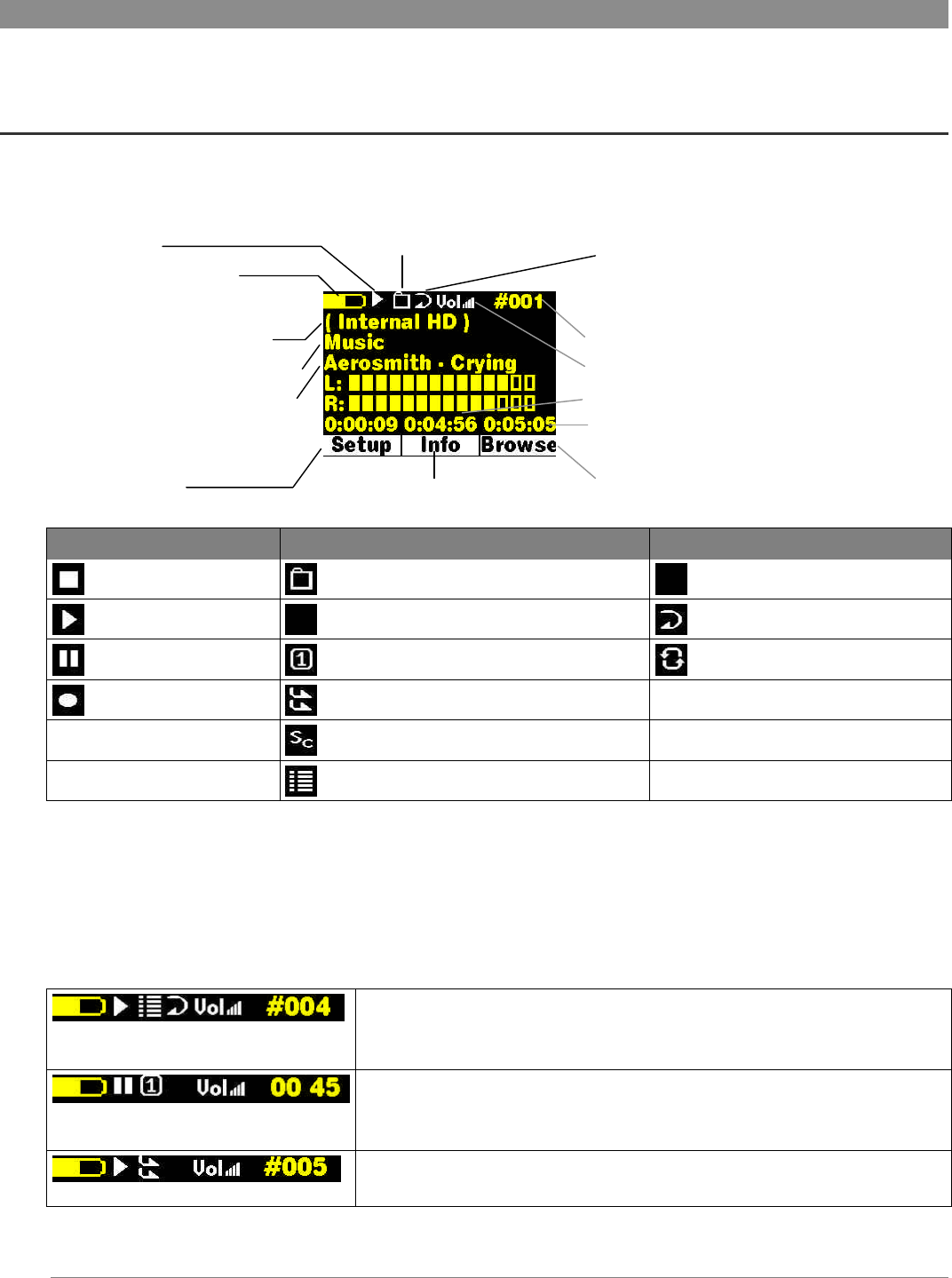
8
3 Playing MP3 Music
Refer to the Quick Start Guide for basic information
3.1 The Display
Shown below is the screen when a track (song) is being played. The top line of the Jukebox Multimedia indicates, in order, the Battery
level, Play Status, Play Mode, Repeat, Volume, and Song Number/Time.
Status: Playing
Battery level (half depleted)
Play Mode: One Directory Repeat & Shuffle: Shuffle
Album (if ID3 tagged) folder name
Artist (if ID3 tagged) or current folder
Song title (if ID3 tagged) or file name
Song elapsed time
Song number in Playlist
Volume: Almost full
Song time remaining
Song length
Go to setup options
Show current track information
Browse the hard drive for another track
Play Status Play Mode Repeat
Stopped Play all tracks in the current directory (no icon) Play once
Playing a track (no icon) Play all tracks on Jukebox Repeat playing
Current track is paused Play a single track then stop Shuffle (Random) track selection
Recording a track User can queue the next track to be played (1)
Jukebox plays first 15 seconds of each track (2)
Jukebox is currently playing from a Playlist
(1) While the current song is playing, click on F3 Browse, find the next song you want to play, then click Play. This is your queued song. You can only
queue one song. See the Playlist section to prepare multiple songs to play. Once the current track is finished playing, your queued track will be played. If
you do not queue another track at this time, the Jukebox will play the next song in the directory.
(2) Each track in the directory is played for 15 seconds. This allows a quick sample of each song. If you want to play the whole song, click on the Play
button during those first 15 seconds. The Jukebox will then revert to single directory mode and play the rest of the songs in the directory without scanning.
Examples:
Play, Playlist, Repeat – The song currently being played is from a Playlist and it is the
fourth song of that Playlist. The songs of the Playlist will repeat after the last song has
been played.
Paused, Single, Normal - The Jukebox is currently paused during the playing of a single
song. When this song is finished playing, the Jukebox will return to the directory view.
The time is currently 12: 45 am. The clock is a 24 hour type.
Stopped, Queue, Normal – The Jukebox is currently playing a song
and is in Queue mode.
The current song playing is the 5
th
song in it’s directory.


















