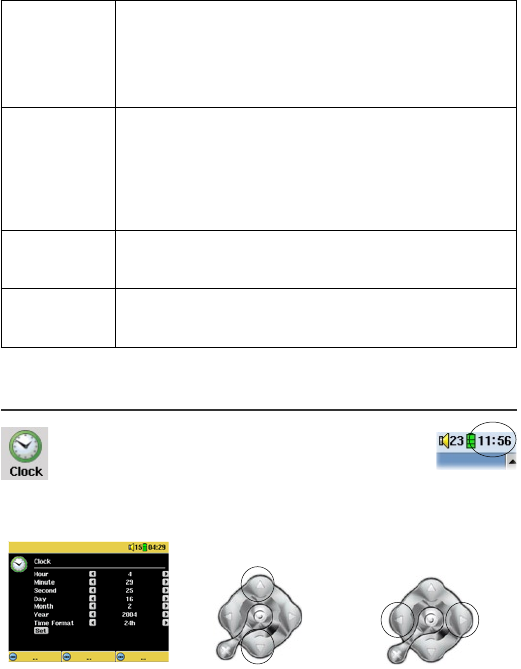
62
Repeat &
Shuffle
Normal: Plays your songs one after the other and then stops
after the last song.
Repeat: Continuously plays through the current set of songs
(Artist, Album, folder, or playlist)
Shuffle: Randomly play through the current set of songs
(Artist, Album, folder, or playlist)
ARCLibrary
Off: From the Music icon, you will just browse music files in
the folder
Music
.
On: (Only in USB Port mode ‘
Hard drive
’) Browse music via
its tag characteristics but the ARCLibrary must be updated
manually.
Automatic: ARCLibrary is automatically updated when the
USB cable is disconnected from your device.
Update
ARCLibrary
Available only in USB Port mode ‘
Hard drive
’. Scans through
all music and play lists in the
Music
and
Playlists
folders and
updates the ARCLibrary.
Picture Pause Picture Pause sets the amount of time paused between
pictures in the slideshow mode. See the Photo chapter for
more details.
18.3 Clock Settings
The AV400 has an internal real time clock. The time
of day is shown on the top right of the screen in
either 24 hour or 12 hour display mode. To set it,
go to Setup then select Clock.
Choose parameter Choose Value for
highlighted parameter
When finished setting the parameters, move down to the Set button, then
click on the ENTER/GO button
. The clock time and date are now set.
Click on the STOP/ESC button to go back to the main settings menu.


















