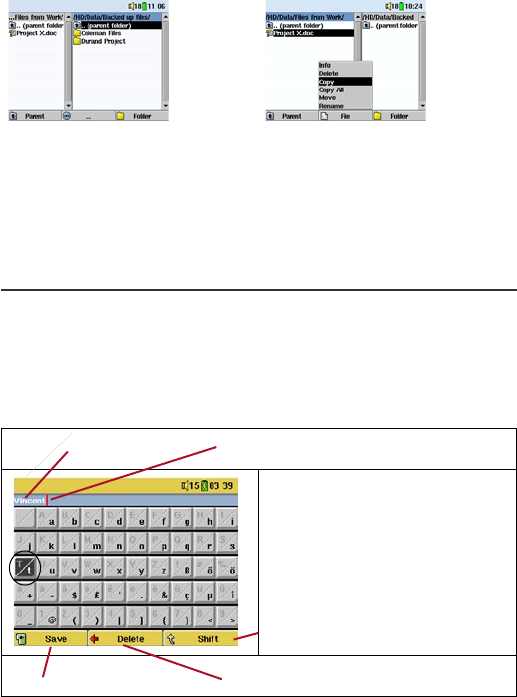
55
3) Click the RIGHT button again to
move the cursor to the right browser
and find the desired destination folder.
4) Move back to the left browser (LEFT
button), highlight the file to copy, and
select copy from the file menu. The
file will be copied to the folder in the
right browser. Entire folders can also be
copied or moved in this same manner.
16.3 Using the Virtual Keyboard
It is recommended that you create folders and rename files or folders
from your computer when it is connected to the AV400. The computer
keyboard is much easier. Often times, however, you are not near your
computer and you must enter the text directly with the AV400. For this,
the virtual keyboard screen will appear.
The new text that you are typing in Cursor
Each key has an upper case and lower case
character (lower case mode shown here).
Press ENTER
to enter thehighlighted key.
Hold down on the LEFT or RIGHT buttons to
move the cursor within the line.
Change keyboard between upper case and
lower case
Confirmation to use the entered text Backspace button


















