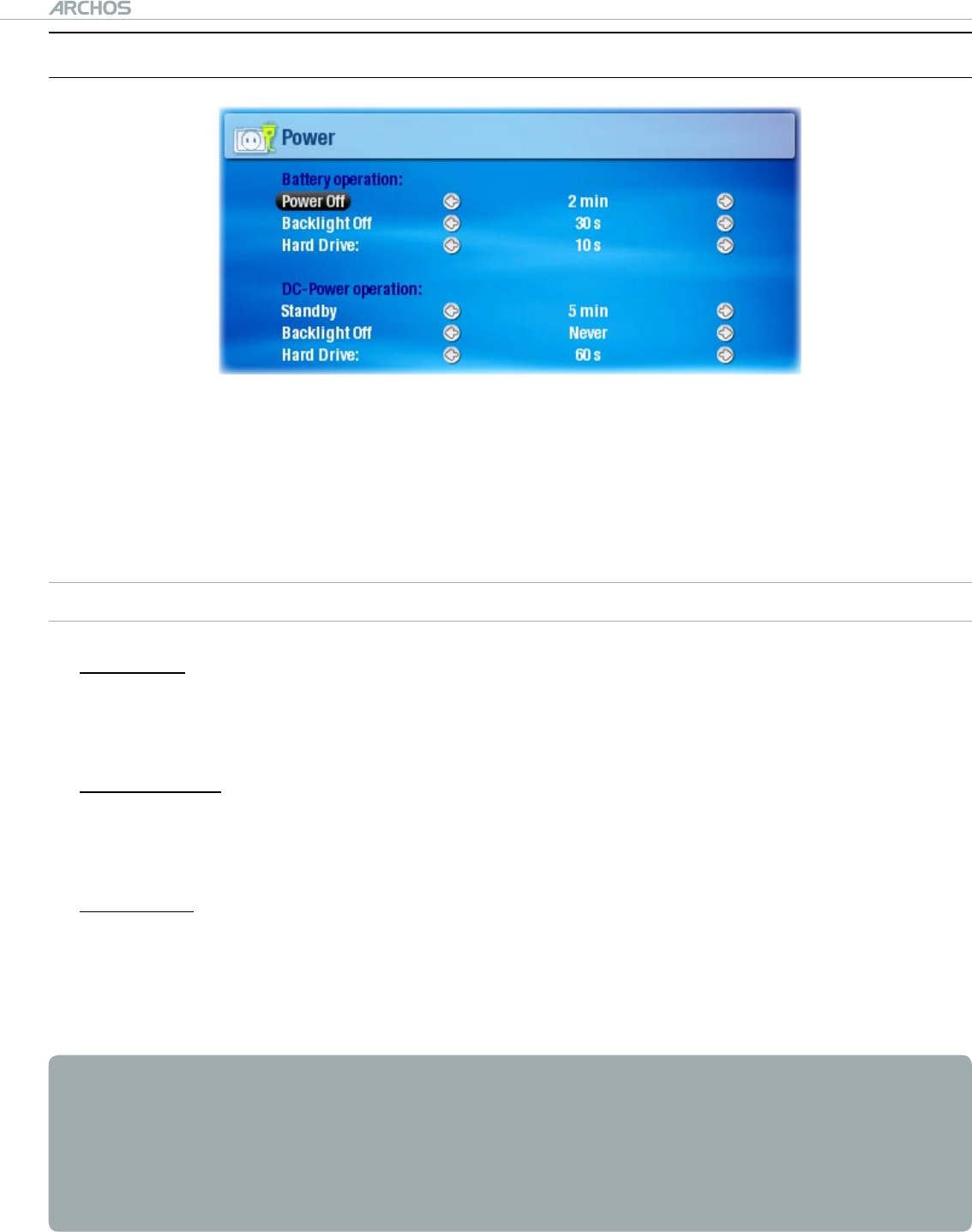
504/604
MANUAL
V2.2
SETUP SCREEN > p. 43
7.5 POwer seTTIngs
These settings will help you save battery power, thus allowing a longer battery autonomy.
You can adjust settings for both battery operation and DC-Power operation (when
the ARCHOS is connected to a powered DVR Station or to a wall outlet via the
Archos Docking Adapter)
BATTERY OPERATION / DC-POWER OPERATION
Power Off
the amount of time of user inactivity (no buttons pressed) before the system
shuts down.
The system will not shut down during a slideshow or audio/video playback.
Backlight Off
the amount of time of user inactivity (no buttons pressed) before the LCD dis-
play turns off.
The display will not turn off while a video or slideshow is playing.
Hard Drive
the amount of time before the hard drive stops spinning after the time of the
last le access. With a longer time, the disk turns more often and response
times are quicker when accessing les, but power consumption is higher.
Caution: this setting should only be changed by experienced users.
Your ARCHOS device will consume more power as these parameters are set to high-
er values (the backlight and hard drive in particular consume much power).
When in battery mode, it is advised to set these parameters to lower values in order
to save power.
Your device will be hotter when the backlight and hard drive are on for long periods
of time.
•
-
-
•
-
-
•
-
-
•
•
•


















