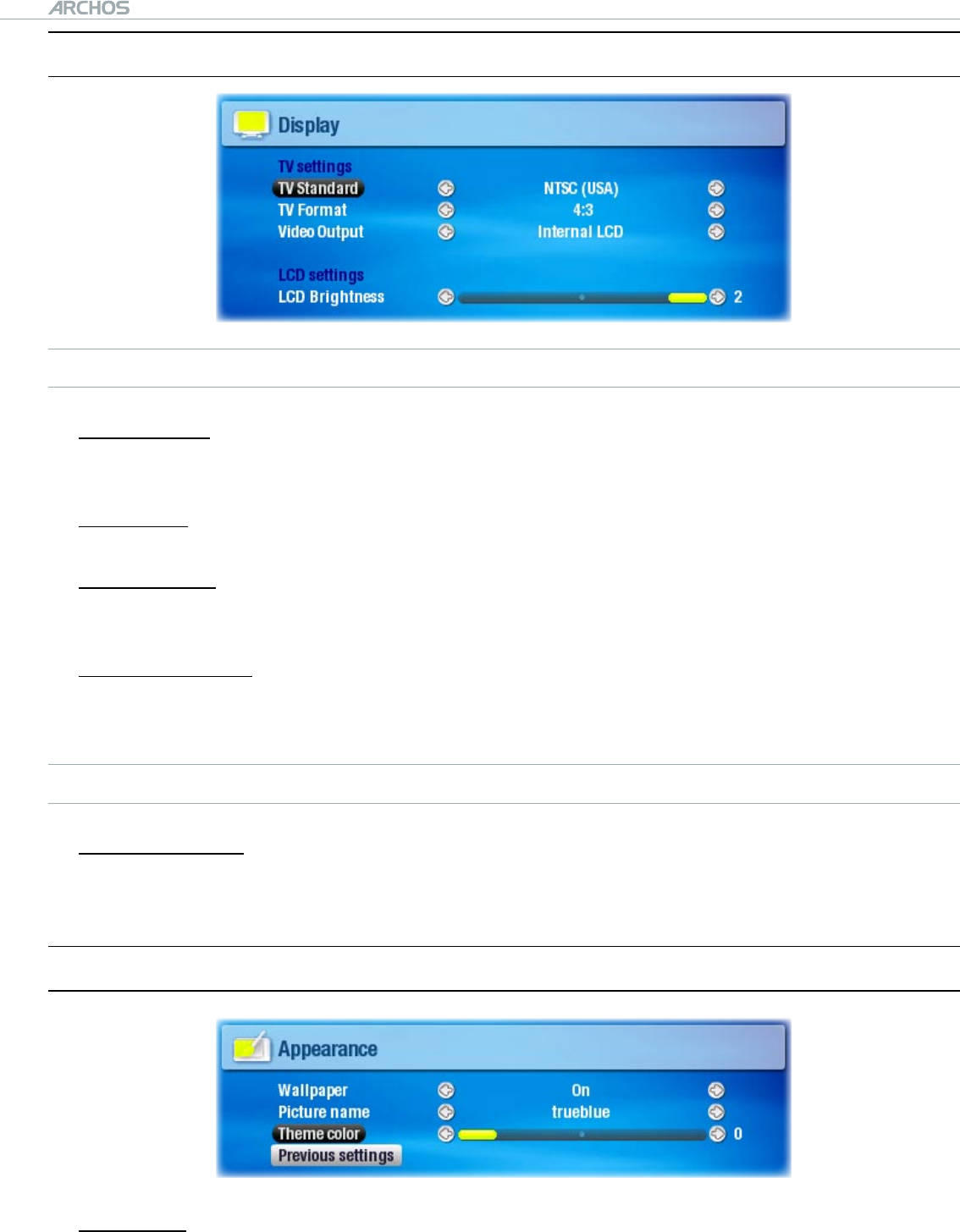
504/604
MANUAL
V2.2
SETUP SCREEN > p. 41
7.2 dIsPlay seTTIngs
TV SETTINGS
TV Standard
Choose between the NTSC (USA) and PAL (Europe) systems (select the one that
is compatible with your country’s television system).
TV Format
4:3 or 16:9 - the ratio at which images are displayed on your television set.
Video Output
Choose between Internal LCD and External TV (to do this, you can also press the
TV/LCD button on the device).
External Display
Choose between Composite / S-Video / Component / RGB. This setting deter
-
mines what type of display your ARCHOS device is sending video signal to.
LCD SETTINGS
LCD Brightness
adjusts the level of brightness of the built-in screen.
7.3 aPPearanCe seTTIngs
Wallpaper
enables or disables the use of an image background.
•
-
•
-
•
-
•
-
•
-
•
-


















