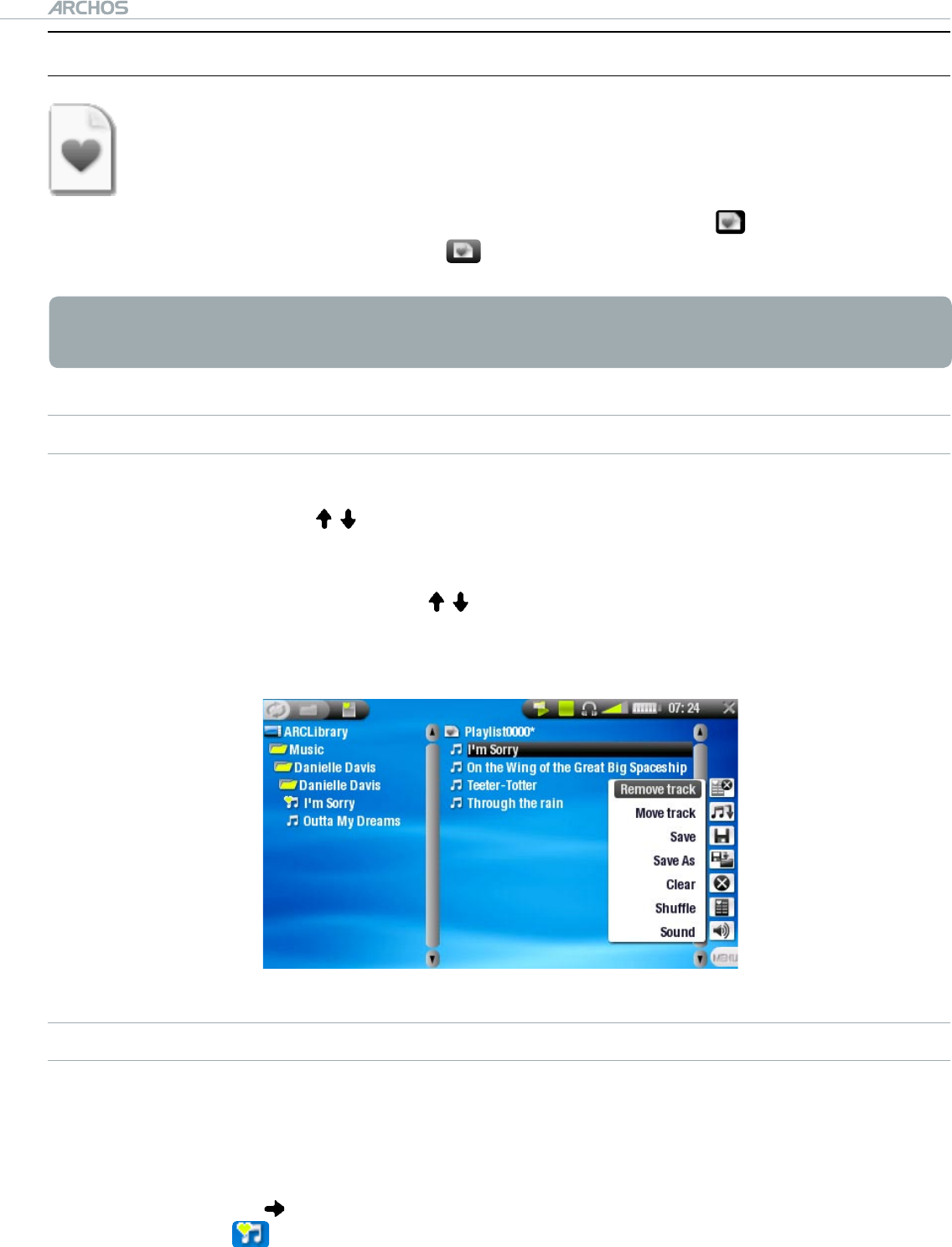
504/604
MANUAL
V2.2
PLAYING MUSIC > p. 20
2.5 PlaylIsTs
A playlist is a list of audio tracks that the music player will automatically
play one after the other.
On your ARCHOS device, you can play, create and edit as many playlists as
you want.
In the Archos Browser, playlists are the les with the icon.
When playing a playlist, the icon will appear in the status bar.
Note: when you delete a playlist, you are only deleting the list and not the music
itself.
PLAYING A PLAYLIST
Highlight the
Playlist
line of the ArcLibrary, press OK.
Select a playlist using / , press OK. A panel showing the contents of the playlist
will open on the right.
Press OK to start playing from the rst track (to start playing from another track,
you can also select a song using / before you press OK).
You may want to play the tracks in a different order: press Menu and select the
Shufe
menu item to randomly shufe the order of the songs in the current playl-
ist.
CREATING A PLAYLIST
Select the
Show playlist
menu item while you are in the Music browser. A playlist
panel will open on the right: you can now start adding songs to the current playl-
ist.
In the left pane, locate the songs you would like to add to your playlist. Highlight
a song and press or OK to add it to the playlist (the song’s icon in the left panel
will change to , indicating that it is part of the current playlist).
Repeat this operation with all the tracks you want.
•
•
•
•
•
•
•
•
•
•
•


















