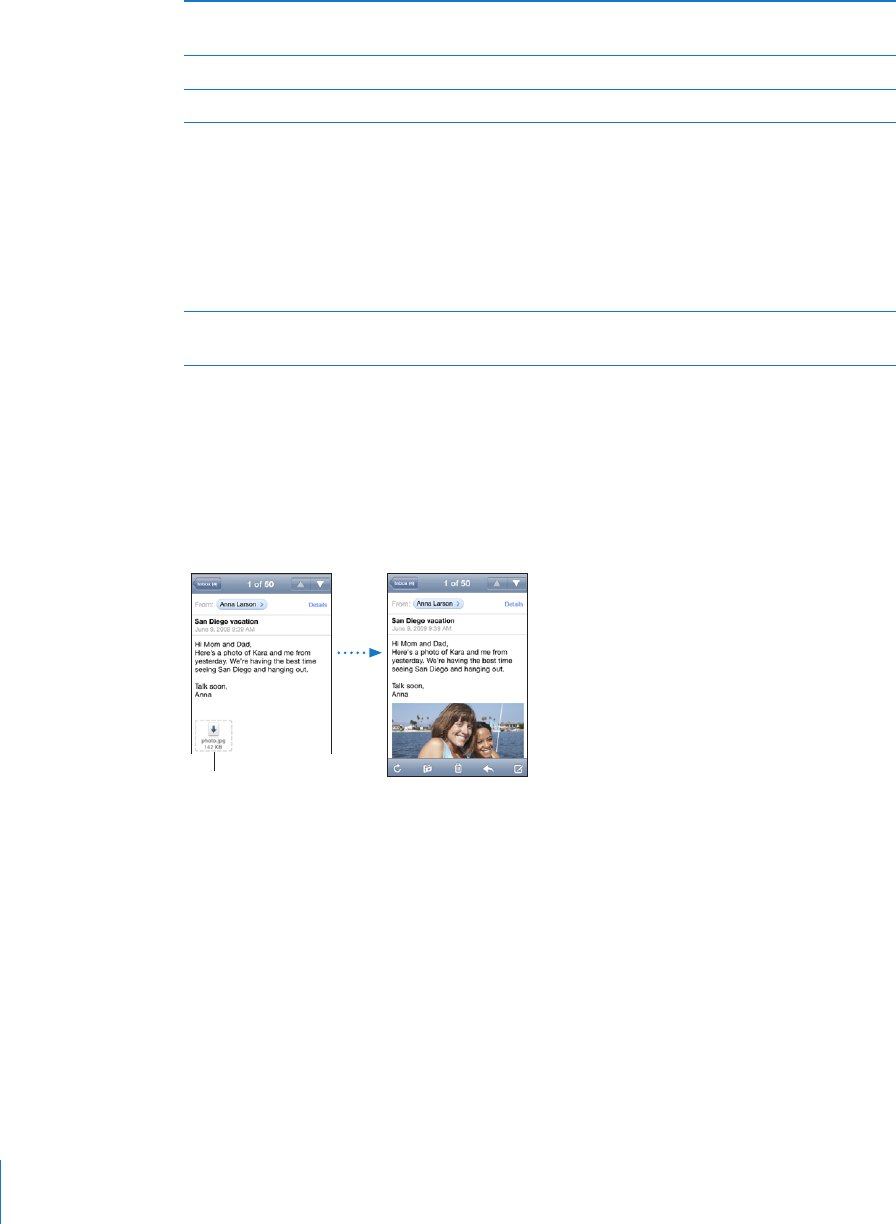
Zoom in on part of a message Double-tap an area of the message to zoom in.
Double-tap again to zoom out.
Resize any column of text to fit the screen Double-tap the text.
Resize a message manually Pinch to zoom in or out.
Follow a link Tap the link.
Text links are typically underlined and blue.
Many images are also links. A link can take you
to a webpage, open a map, or open a new
preaddressed email message.
Web and map links open Safari or Maps on
iPod touch. To return to your email, press the
Home button and tap Mail.
See a link’s destination address Touch and hold the link. The address pops up
next to your finger.
iPod touch displays most picture attachments (JPEG, GIF, and TIFF) inline with the text
in email messages. iPod touch can play many audio attachments (such as MP3, AAC,
WAV, and AIFF). You can download and view files (such as PDF, webpage, text, Pages,
Keynote, Numbers, and Microsoft Word, Excel, and PowerPoint documents) attached to
messages you receive.
Open an attached file: Tap the attachment. It downloads to iPod touch and then opens.
Tap attachment
to download
64 Chapter 6 Mail


















