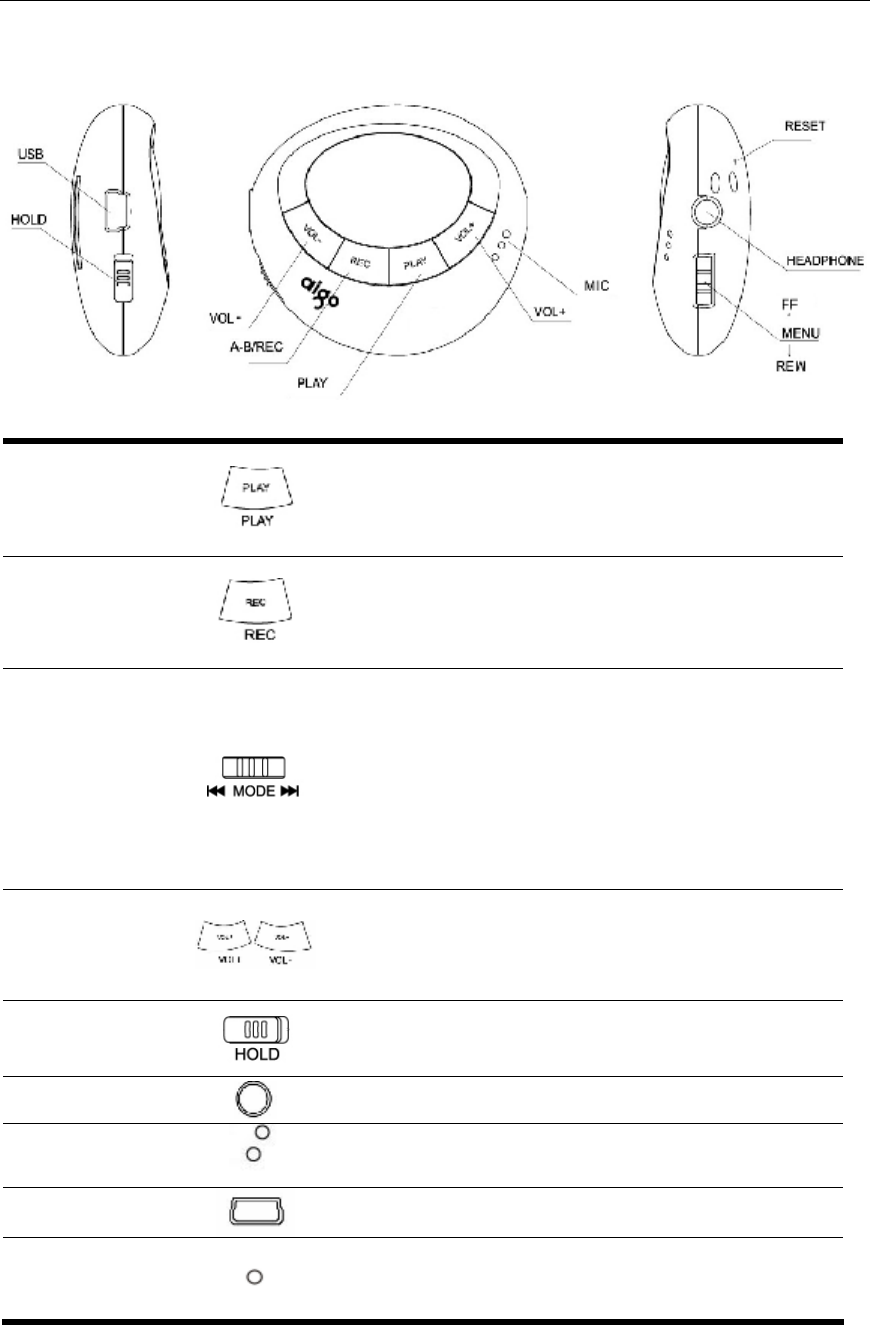
Instruction Manual MP3 F820 PLUS Player/FM Tuner
Page 5 of 23
GENERAL VIEW
FUNCTION OF BUTTON/INTERFACE
PLAY
E Press and hold to power on or power off.
E To confirm selecting
E Shift between play and pause while playing
REC
E Press and hold to start recording.
E To perform A-B repeat.
MODE / FF /
REW
E Press and hold to activate a mode among
MUSIC/FM/VOICE//SYS.
E Press to enter/exit menu.
E Dial left/right to select the previous/next file
for MUSIC/VOICE or station for FM.
E Dial left/right and hold for a
forward/backward scan while playing
music or voice files.
VOL+/VOL-
E To decrease / increase volume.
E Exit / Enter the folder in SYS mode.
E
HOLD
E Hold the system
HEADPHONE
Earphone output
MIC
Microphone
USB
USB connection interface/charger input
RESET
E Restart


















