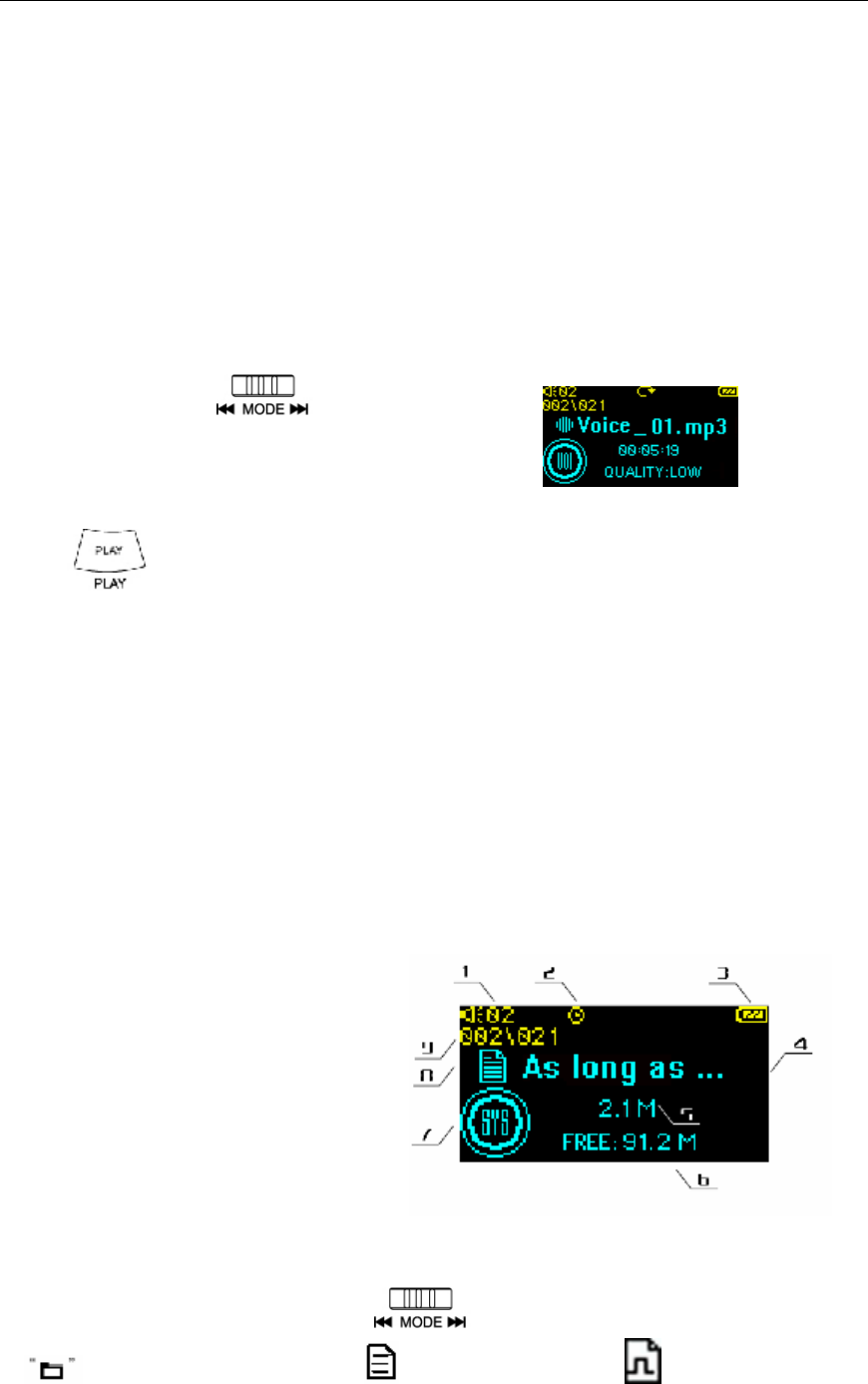
Instruction Manual MP3 F820 PLUS Player/FM Tuner
Page 19 of 23
3.4 INDEX SETTING
Please refer to operation 1.10 in MP3 mode.
3.5 DELETE THE PLAYING FILE
Please refer to operation 1.12 in MP3 mode.
3.6 MARK A-B
Please refer to operation 1.13 in MP3 mode.
3.7 DIGITAL VOICE RECORD
This player offers high quality digital recording.The inside microphone is to be used to
record voice. The files recorded will be saved as MP3 format in the system directory
VOICE.
3.8 START
In any time, press and hold
to enter record mode.
3.9 STOP
Press to stop while recording.
Note:
1. The files recorded will be saved as“VOICE_**.MP3” in the system directory VOICE.
3、 When encoding, the system may find that there isn’t sufficient memory to save it, in this
case “No SPACE” will display on the LCD screen. At this time, the encoding operation
will be stopped.
3.10 VOICE RECORD SETTING
The operations in VOICE mode are the same as those in FM mode. Please consult、
operations 2.5.3.
4 SYSTEM
4.1 LCD DISPLAY
1、Volume
2、Power off time setting icon
3、Battery
4、File name
5、File capacity
6、Free space
7、SYS mode icon
8、File/Folder icon
9、Current file./ Total files
4.2 REVIEW THE FILES
In the management mode, Press to review all your files. The file icon
indicates a folder, the file icon indicates a file, the icon indicates music, and


















