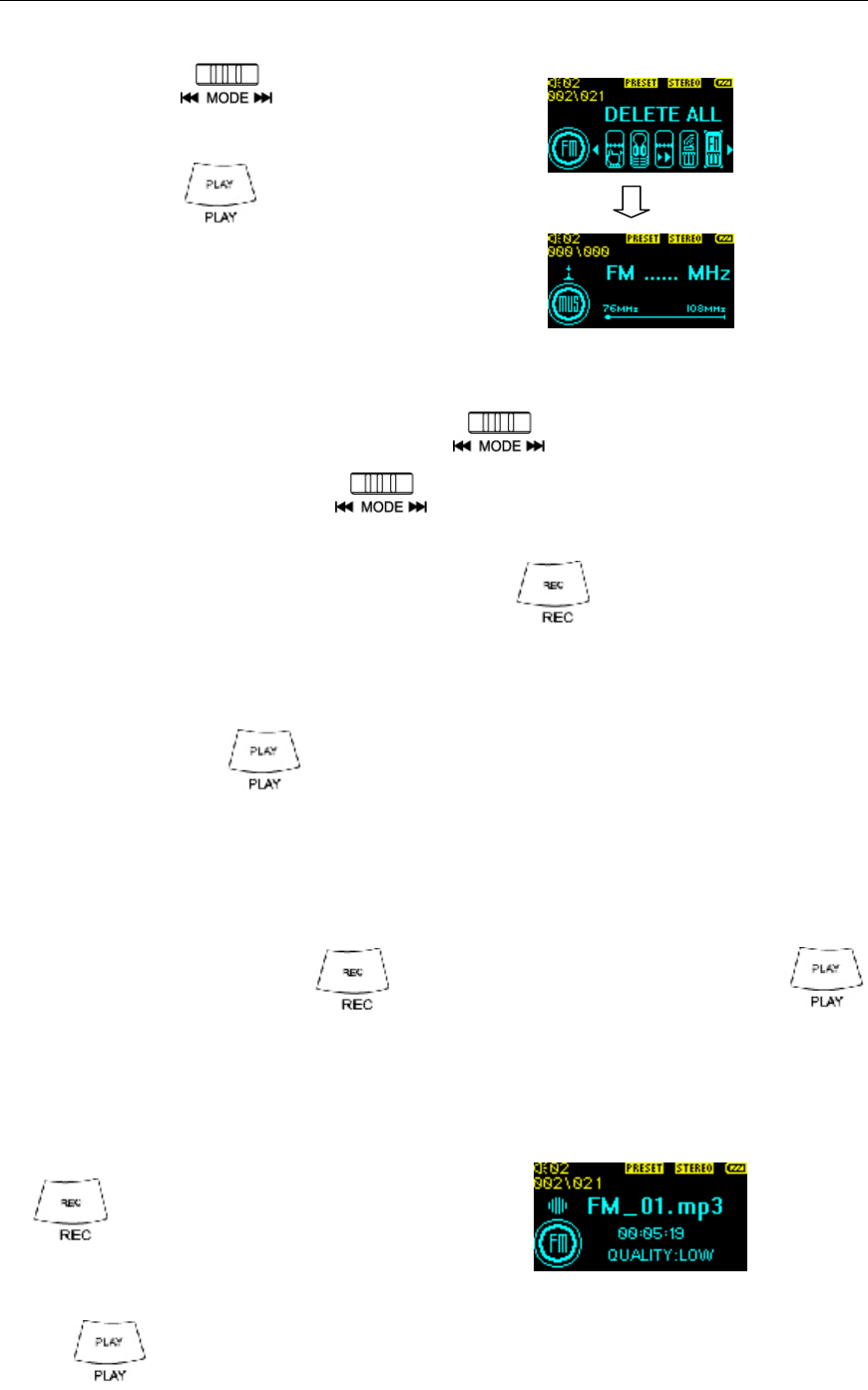
Instruction Manual MP3 F820 PLUS Player/FM Tuner
Page 17 of 23
2.2.6 DELETE ALL THE STATIONS
Step 1: Press to enter the
menu selection under the
PRESET mode.
Step 2: Press to choose the
“DELETE ALL” option.
2.2.7 MANUAL SETTING
Step 1: Under TUNING mode, Dial left/right to change the radio frequency by
0.1MHz. Dial left/right and hold, and the radio frequency will be
increased or decreased continuously until an effective radio station is found.
Step 2: When you have found a radio station, Press to save this radio frequency.
If the frequency has already been saved, it will not save again .
2.3 MUTE
While playing, press to enter mute mode, and press again to stop muting. If the
time the player has been muted exceeds a certain amount of time, it will power off
automatically .
2.4 FM MP3 ENCODING
When playing the radio, press and hold to start FM mp3 encoding; use
to stop the encoding.
The files recorded will be saved in MP3 format in the system directory MUSIC.
2.5 FM RECORDING
2.5.1 START
When the radio is playing, press
and hold to start FM mp3
encoding.
2.5.2 STOP
Press to stop recording.


















