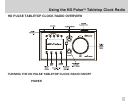HD Pulse
TM
Tabletop Clock Radio Setup
USING THE HD PULSE TABLETOP CLOCK RADIO AT HOME
Place the HD Pulse Tabletop clock radio on a secure and stable surface such as a table,
desk, counter or shelf.
Connecting the AC/DC Adapter
1. Insert the power supply cord into the port
labeled 12V DC.
2. Plug the AC/DC adapter into a wall outlet.
Connecting the FM Antenna
1. Push the F-Type connector
plug on the end of the
antenna wire onto the
receptacle marked 75 OHM
FM ANTENNA.
2. Straighten and stretch out the antenna wire and position the antenna in a location
that provides the best FM reception.
8