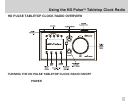Using the HD Pulse
TM
Tabletop Clock Radio
HD PULSE TABLETOP CLOCK RADIO OVERVIEW
TURNING THE HD PULSE TABLETOP CLOCK RADIO ON/OFF
• Press the POWER button to turn the radio ON/OFF.
• When the HD Pulse is Turned off, the clock is displayed. You can choose either an
analog or digital clock display (MENU: CLOCK SET).
The radio will enter the mode last used before it was turned off.
10