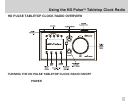Using the HD Pulse
TM
Tabletop Clock Radio
REMOTE CONTROL
The remote control functions mimic all of those of the main unit.
However, in place of the –TUNE+ knob, use the TUNE+ and
TUNE- buttons to tune or scroll through items and menus. Press
Enter on the remote to select a highlighted item, just as you would
press the –TUNE+ knob on the main radio unit to select an item.
In place of the VOLUME knob, use the VOL+ and VOL- Buttons to
adjust the volume control. In place of the FM/AM/AUX knob, use
the SOURCE button to switch bands or to your Auxiliary device
(MP3 Player, CD Player, etc.).
ANALOG RADIO MODE
Although your HD Pulse Tabletop Clock Radio is designed as a digital HD Radio receiver, it
also operates as a standard analog AM/FM radio.
Analog radio is automatically used by the HD Pulse Tabletop Clock Radio when no HD
Radio digital signal is available or is too weak to receive.
RBDS (Radio Broadcast Data System) text information is still available in analog radio
mode, provided the broadcast station transmits this information.
15