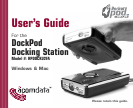PRECAUTIONS
BE SURE TO FOLLOW THE PRECAUTIONS LISTED BELOW. FAILURE TO FOLLOW
THESE PRECAUTIONS M AY CAUSE DAM AGE TO YOUR ACOM DATA PRODUCT
AND VOID THE WARRANTY.
• Read this User’s Guide carefully and follow the correct procedures
for installing and using the device.
• Do not open the device or attempt to disassemble or modify it.
If it appears to be malfunctioning, contact AcomData Technical
Support.
• Never expose the device to rain or use it near water or in damp or
wet conditions.
• Never place containers on it containing liquids which may spill onto
the device. This can damage the device and increase the risk of
electric shock, short-circuiting, fire or personal injury.
• Make sure that the computer and the device are electrically
grounded. If the device has a three-prong (grounded) plug, never
plug the device into a two-prong (non-grounded outlet).
7
PRODUCT REGISTRATION
FOR WARRANTY COVERAGE
Please take a few moments to register your AcomData product.
Registration is required in the event that your product needs warra
n-
ty service. Also, please retain your sales receipt from the purchase
of this product; a copy of the sales receipt is also required to attain
warranty ser
vice.
Two ways to register:
1. Fill out and return the Warranty Registration
Card included in the
package;
2. Register your AcomData product online at www.acom
data.com.
To register, click on the Customer Support button and follow the
instructions.
Online registration entitles you to free online support services,
including online tech support and customized software updates.
6