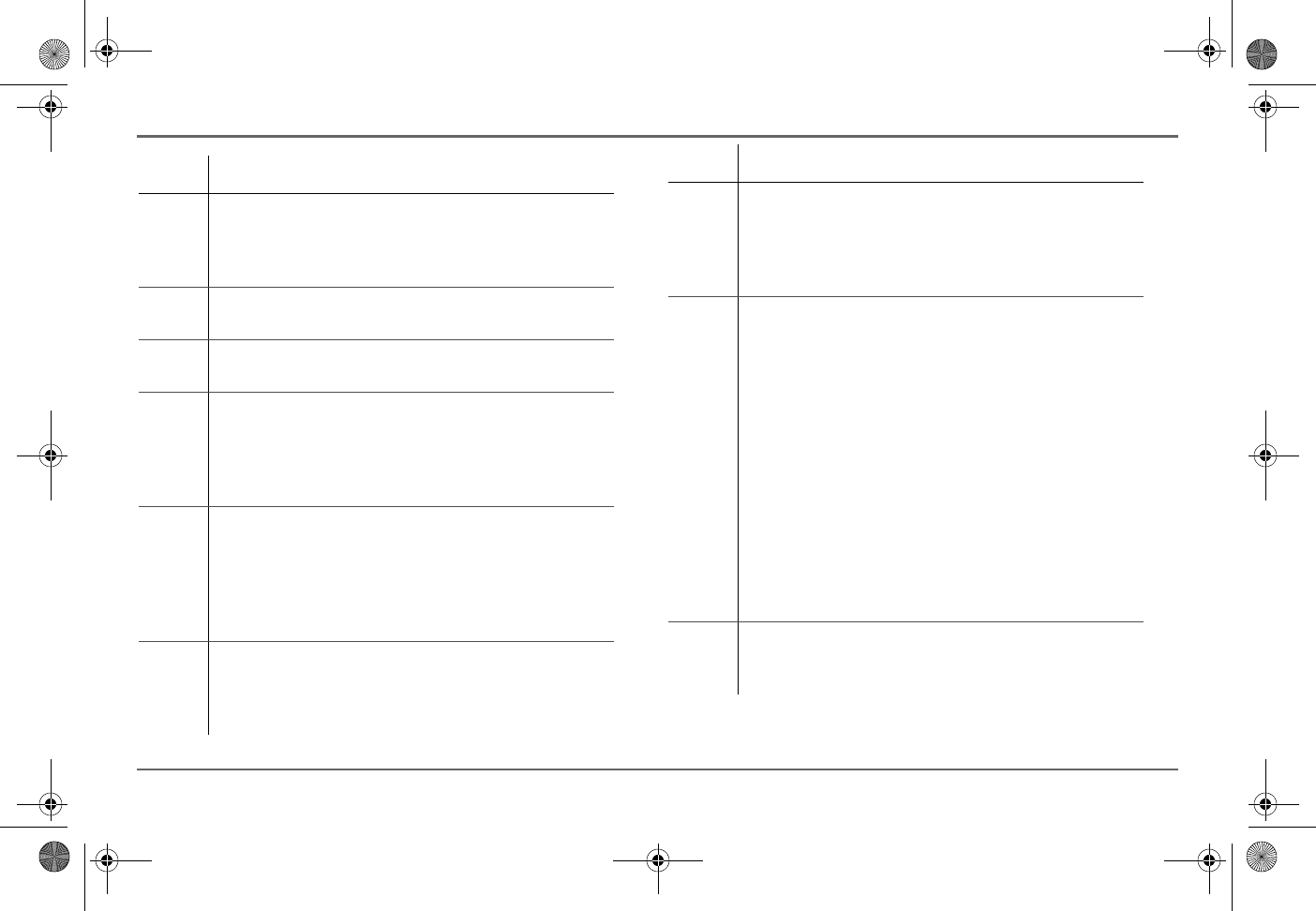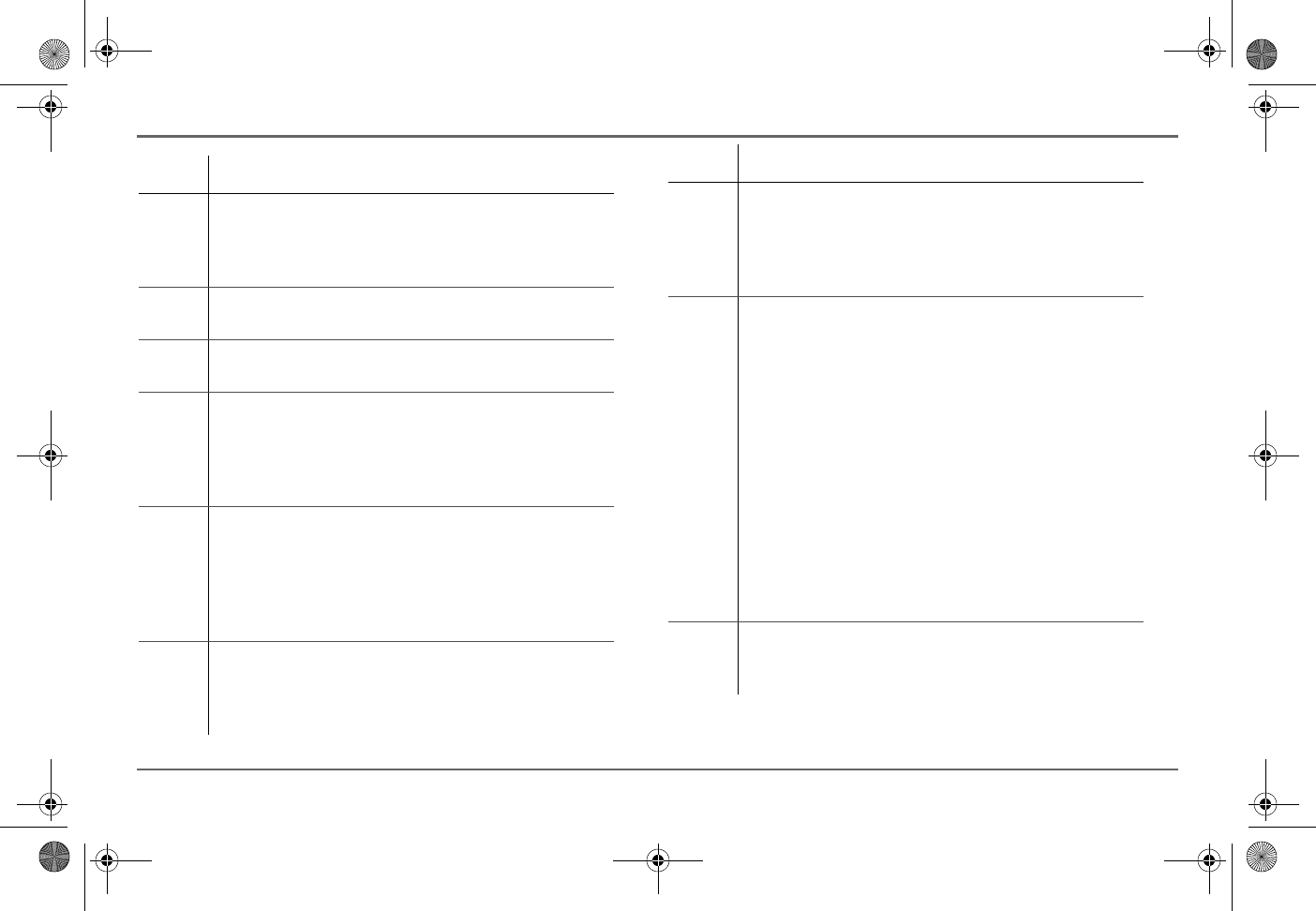
97-0019-01-01 17
Operating the Freedom SW with the SCP
Item Description
1 AC In/Charge light indicates that qualified AC is present
at the input of an inverter/charger. When the Freedom SW
is connected to a qualified AC source like the utility grid
or a generator, this light on the SCP illuminates.
2 Inverter On light illuminates when the Freedom SW is
inverting using battery power.
3 Low Battery light illuminates when the battery voltage on
the Freedom SW is low.
4 Fault light indicates a condition that requires user
attention and intervention. The Fault light illuminates
when any Xanbus-enabled device connected to the
network is in fault. See “Fault Types” on page 67 for the
definitions of a fault and warning.
5 STBY/ON Fault Clear button is used to clear active faults
on the system if pressed momentarily. It also toggles all
Xanbus-enabled devices on the system between
Operating and Power Save (Safe) mode when held down
for more than five seconds. See “Inverter Operation
Using the Front Panel” on page 12.
6 Screen displays menus, settings, and system information.
Displays a menu screen title, four lines of menu items,
and a line that contains small arrows that depict pointers
to SCP buttons.
7 Func button:
• Cancels selection of a menu item.
• Returns you to the previous screen.
• Changes the functions of the Up and Down arrow
buttons.
8 (and 9) Down (and Up) arrow buttons:
• Scrolls down (up) one line of text.
• Decreases (increases) a selected value.
When the Func button is pressed to select:
•“Shr” - the down (and up) arrow buttons increment
(decrement) shore power breaker capacity on a
Freedom SW inverter/charger
a
.
•“AGS” - the down (and up) arrow buttons switch
between different AGS Start modes (Auto, Manual-
On, Manual-Off).
•“Home” - the down (and up) arrow buttons enable or
disable the inverter.
See “Soft Key Navigation” on page 20 for more
information.
10 Enter button:
• Confirms selection of a menu item.
• Moves you to the next screen.
a. If the Freedom Sequence power manager is installed in the power system, the shore breaker capac-
ity on the power manager is adjusted but not the inverter/charger.
Item Description
Freedom SW 3K2K InvChg Owners Guide.book Page 17 Wednesday, October 9, 2013 1:34 PM