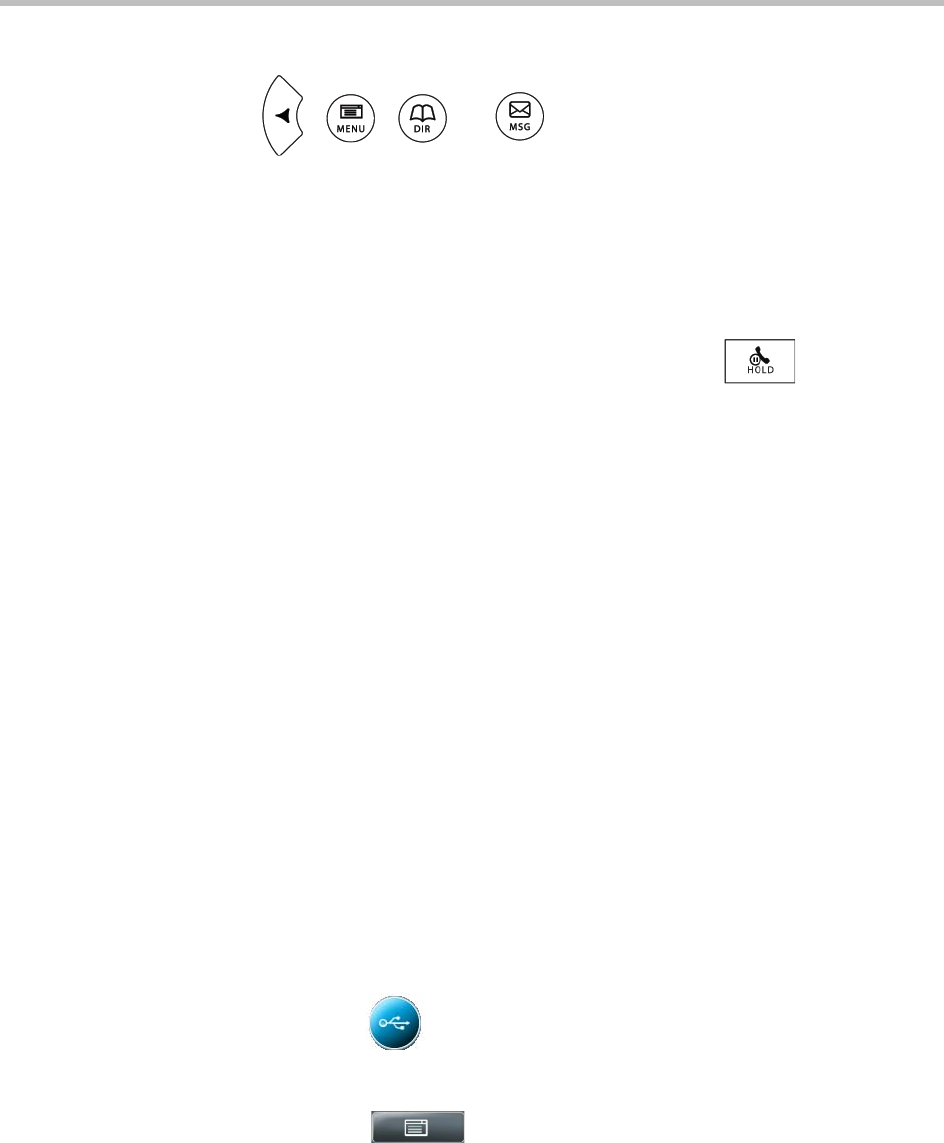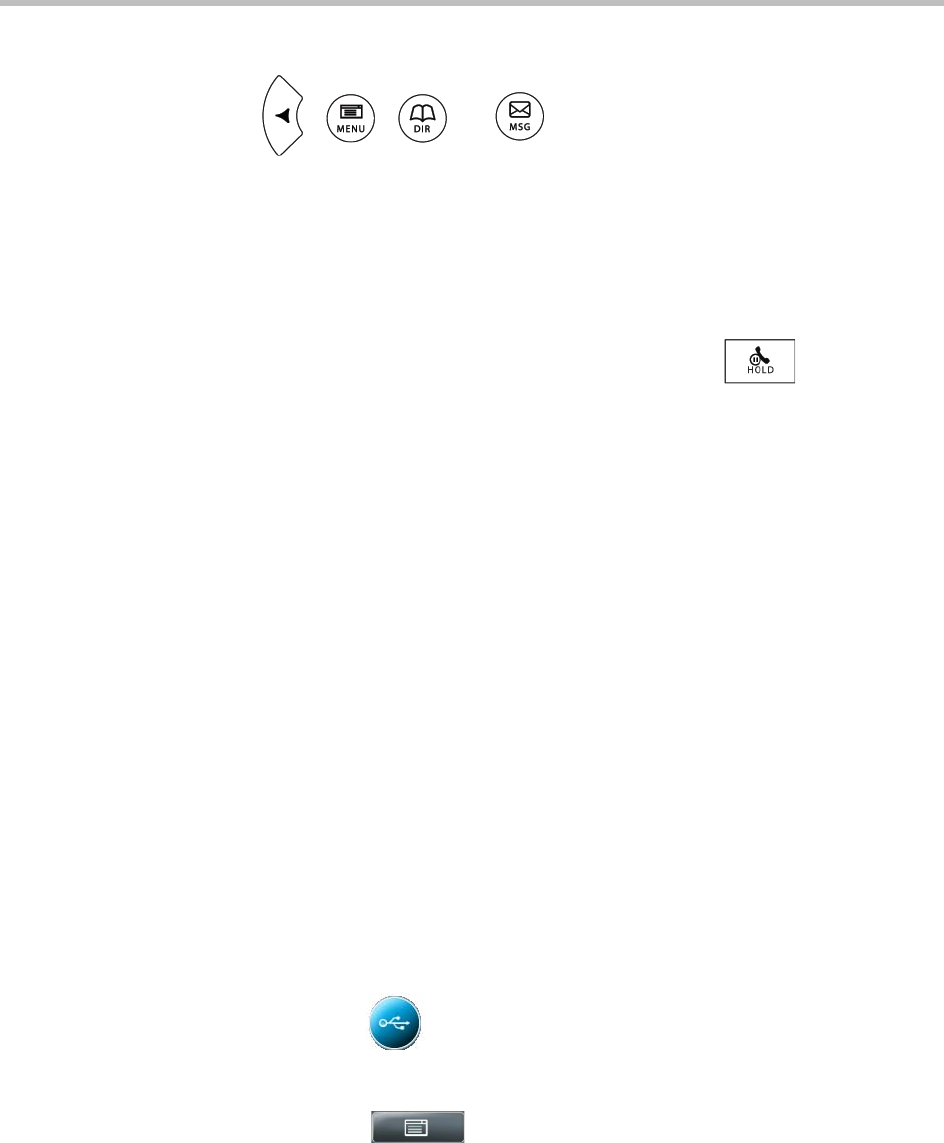
Playing Back Recorded Calls Using the Advanced Features of Your Phone
Polycom, Inc. 103
Playback stops if you tap the Stop soft key, or press
, , , or .
If the handset is off-hook when you tap the Play soft key, you will hear audio
through the handset. If the handset is on-hook when you tap the Play soft key,
you will hear audio through the speaker. If you lift the handset while you
listen through the speaker, you will hear the audio through the handset.
You cannot open a .wav file while a call is in progress or if you have placed a
call. The message “Active call, action aborted” displays in either case. If all
calls are on hold, you can start playback. If you press for the selected
call or the particular Line Key for the held call, playback stops and the call
resumes.
You cannot place a call while playback is in progress using the dialpad.
However, you can place a call using a Speed Dial Key or Line Key. You can
answer calls while playback is in progress (see “Answering a Call While
Playing Back Recorded Calls” on page 105).
You can also play back recorded files on other devices, such as a Windows
®
or
Apple
®
based computer using an application capable of playing .wav files.
If an error occurs while playback is in progress, playback stops.
This section includes the following topics:
• “Browsing Recorded Calls” on page 103
• “Playing Back Recorded Calls” on page 104
• “Answering a Call While Playing Back Recorded Calls” on page 105
Browsing Recorded Calls
To browse the recorded files:
1 Do one of the following:
— Tap > Browse Recordings.
or
— Tap > Features > Removable Storage Media >
Browse Recordings.