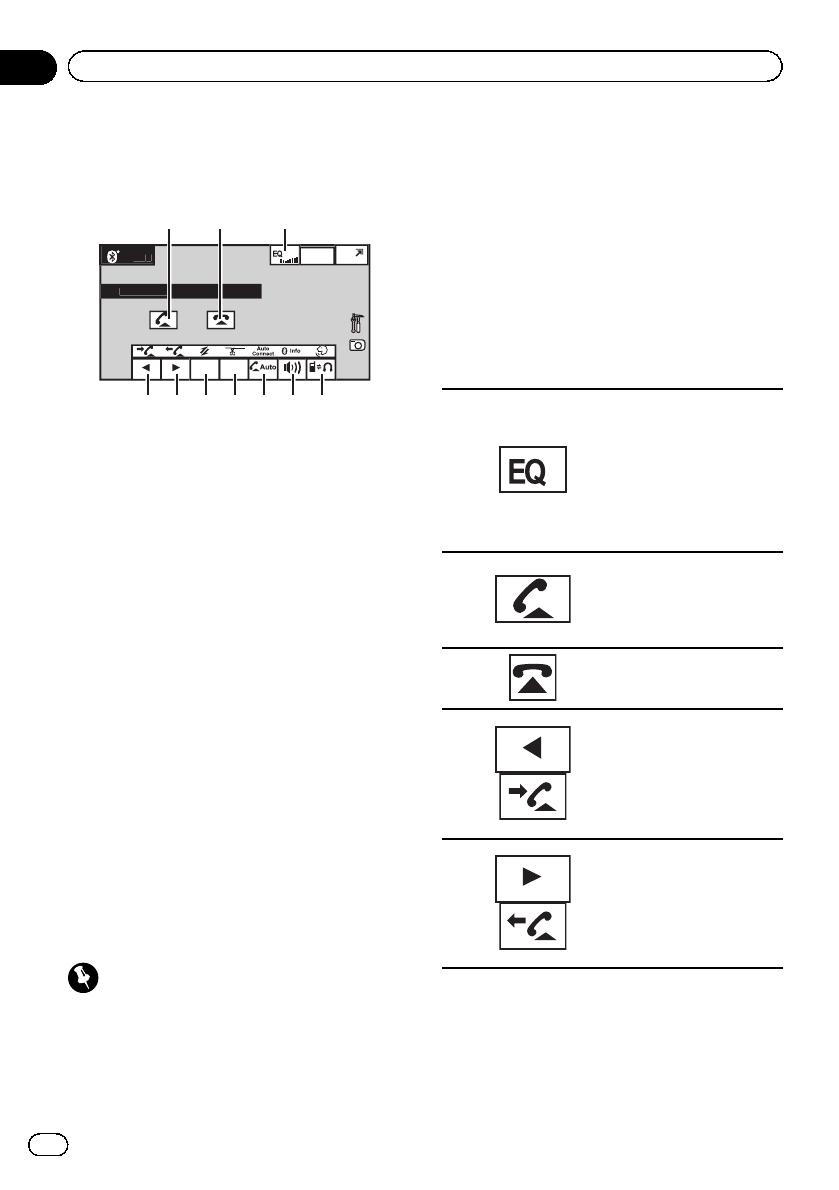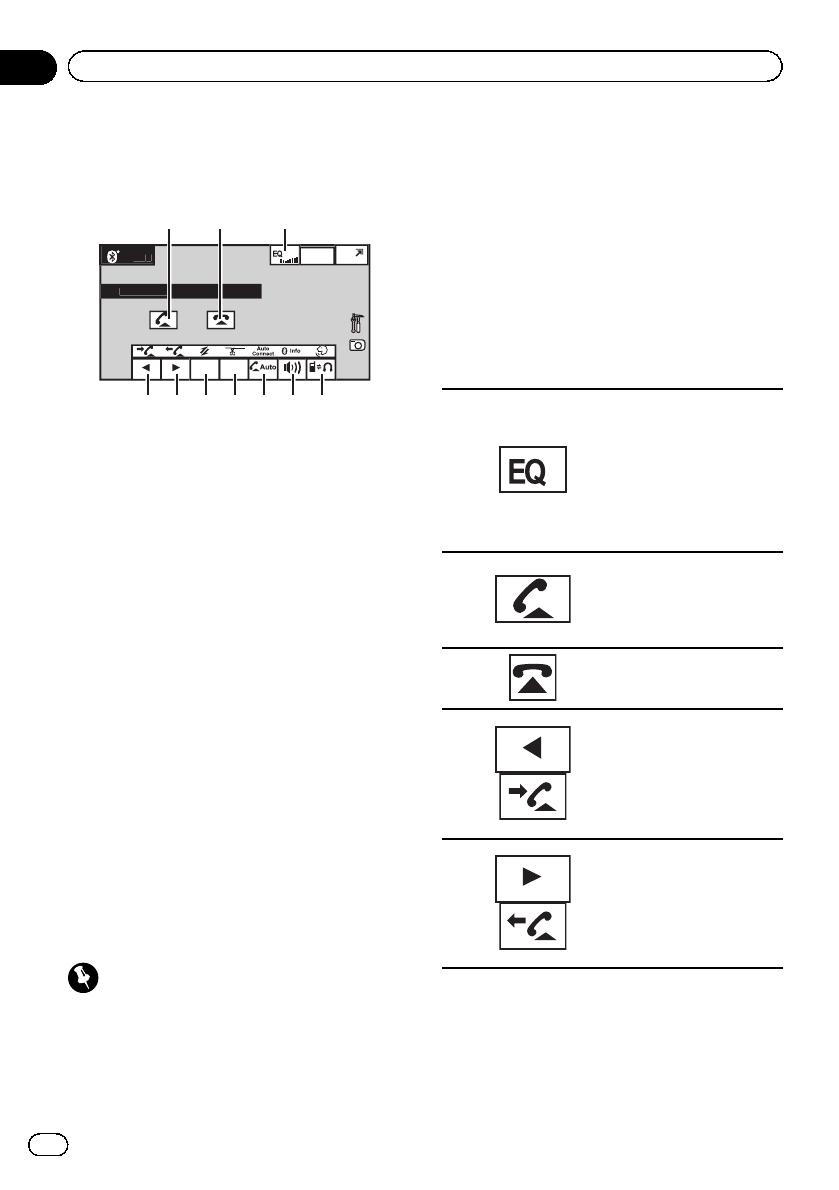
Introduction of Bluetooth
telephone operations
A
ed 28 ma
12:4
RE
You can control the Bluetooth telephone if you
connect a Bluetooth adapter, such as the CD-
BTB200 (sold separately), to the AVH-
P5200DVD.
But the available features are limited.
See Using as an external unit section on Blue-
tooth adapter's Owner’s Manual. This unit fits
into Head unit group 3.
You cannot use following features:
! Answering and rejecting call waiting
! Deleting a registered phone
! Connecting to a registered cellular phone
on the function menu
! Using the Phone Book
! Using preset numbers
! Making a call by entering a phone number
! Setting automatic reject
You can use limited function in the
following features:
! Using the Call History (Numbers of call his-
tory you can store are limited from 12 to 3.)
! Switching the ring tone (You can not switch
the ring tone on or off.)
Important
! In some countries, CD-BTB200 is not sold on
the market.
! Since this unit is on standby to connect with
your cellular phone via Bluetooth wireless
technology, using it without the engine run-
ning can drain the battery power.
! Advanced operations that require attention
such as dialing numbers on the monitor, etc.,
are prohibited while driving. Park your vehicle
in a safe place when using these advanced
operations.
! Operations available may be limited depend-
ing on the cellular phone connected to this
unit.
1 Touch panel keys
1
Switching the equalizer
curves.
Refer to Using the equalizer
on page 55.
Touch and hold for more
than two seconds to turn the
auto-equalizer on or off.
Refer to Using the auto-
equalizer on page 56.
2
Accepting an incoming call.
Making a phone call, when
selecting a phone number
from the dialed and received
call history.
3
Ending a call.
Rejecting an incoming call.
Canceling call waiting.
4
Displaying the received/
missed call history.
Selecting a phone number
from the call history.
Refer to Using the missed, re-
ceived and dialed call lists on
page 48.
5
Displaying the dialed call his-
tory.
Selecting a phone number
from the call history.
Refer to Using the missed, re-
ceived and dialed call lists on
page 48.
En
30
Section
12
Using Bluetooth wireless technology