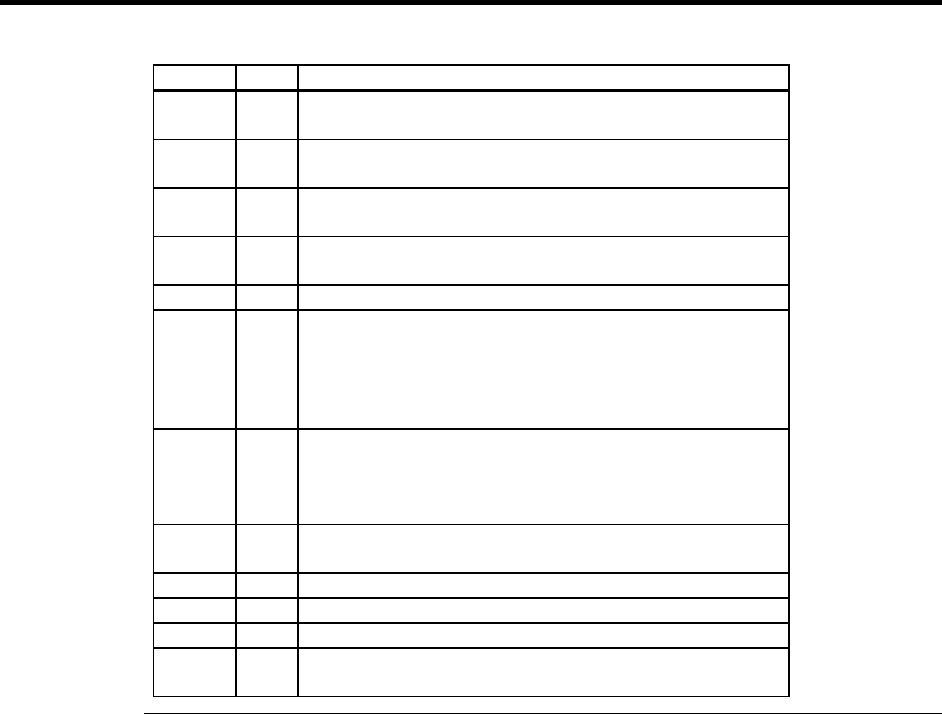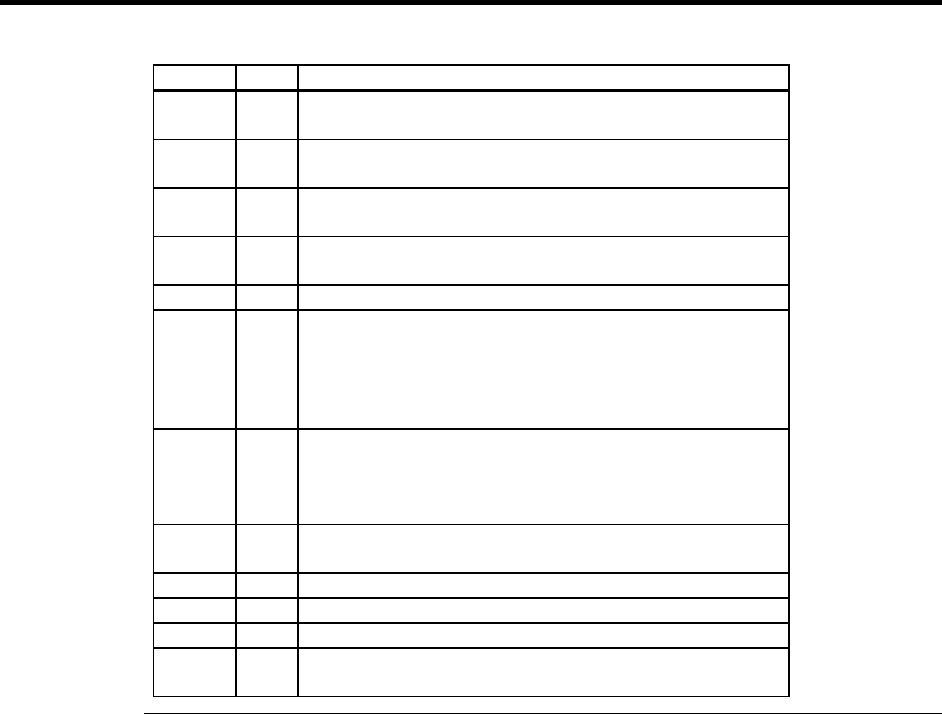
MegaRAID Enterprise 1600 Hardware Guide
48
Checklist
Perform the steps in the installation checklist:
Check Step Action
1 Turn all power off to the server and all hard disk drives,
enclosures, and system, components.
2 Prepare the host system. See the host system technical
documentation.
3 Determine the SCSI ID and SCSI termination
requirements.
4 Make sure the jumper settings on the MegaRAID
controller are correct. Install the cache memory.
5 Connect the battery pack harness to J23 (optional)
6 Install the MegaRAID card in the server and attach the
SCSI cables and terminators as needed. Make sure Pin 1
on the cable matches Pin 1 on the connector. Make sure
that the SCSI cables you use conform to all SCSI
specifications.
7 Perform a safety check. Make sure all cables are properly
attached. Make sure the MegaRAID card is properly
installed. Turn power on after completing the safety
check. Connect the battery pack.
8 Install and configure the MegaRAID software utilities and
drivers.
9 Format the hard disk drives as needed.
10 Configure system drives (logical drives).
11 Initialize the logical drives.
12 Install the appropriate MegaRAID drivers for your
operating system.