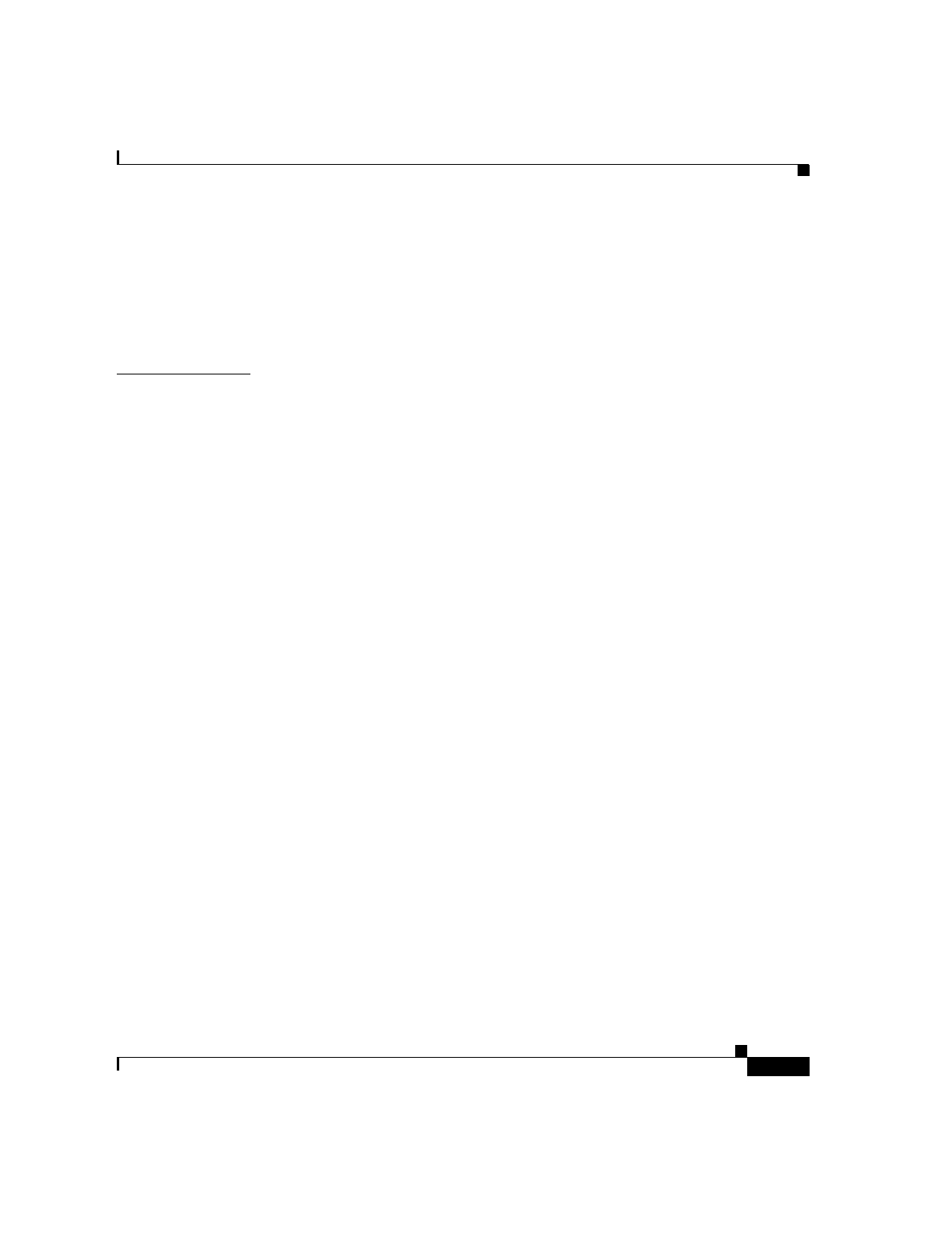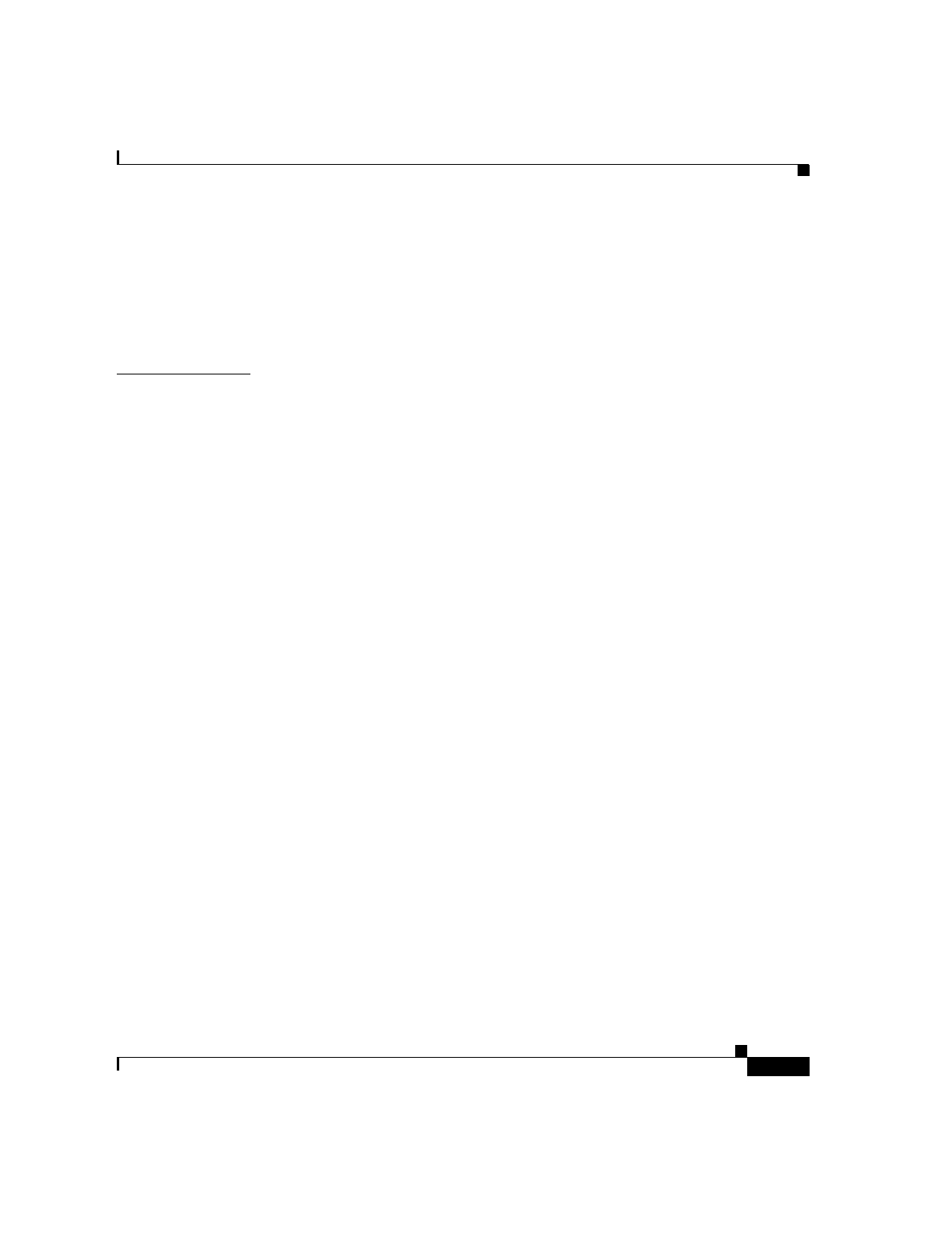
v
Cisco SIP IP Phone 7960 Administrator Guide
78-10497-02
Contents
Using the Cisco SIP IP Phone Menu Interface
2-21
Reading the Cisco SIP IP Phone Icons
2-22
Customizing the Cisco SIP IP Phone Ring Types
2-24
Creating Dial Plans
2-24
CHAPTER
3
Managing Cisco SIP IP Phones
3-1
Entering Configuration Mode
3-1
Unlocking Configuration Mode
3-2
Locking Configuration Mode
3-2
Modifying the Phone’s Network Settings
3-2
Modifying the Phone’s SIP Settings
3-5
Modifying SIP Parameters via a TFTP Server
3-8
Modifying the Default SIP Configuration File
3-8
Modifying the Phone-Specific SIP Configuration File
3-15
Modifying the SIP Parameters Manually
3-18
Setting the Date, Time, and Daylight Savings Time
3-22
Erasing the Locally-Defined Settings
3-28
Erasing the Locally-Defined Network Settings
3-28
Erasing the Locally-Defined SIP Settings
3-29
Accessing Status Information
3-30
Viewing Status Messages
3-31
Viewing Network Statistics
3-31
Viewing the Firmware Version
3-33
Upgrading the Cisco SIP IP Phone Firmware
3-33
Performing an Image Upgrade and Remote Reboot
3-35