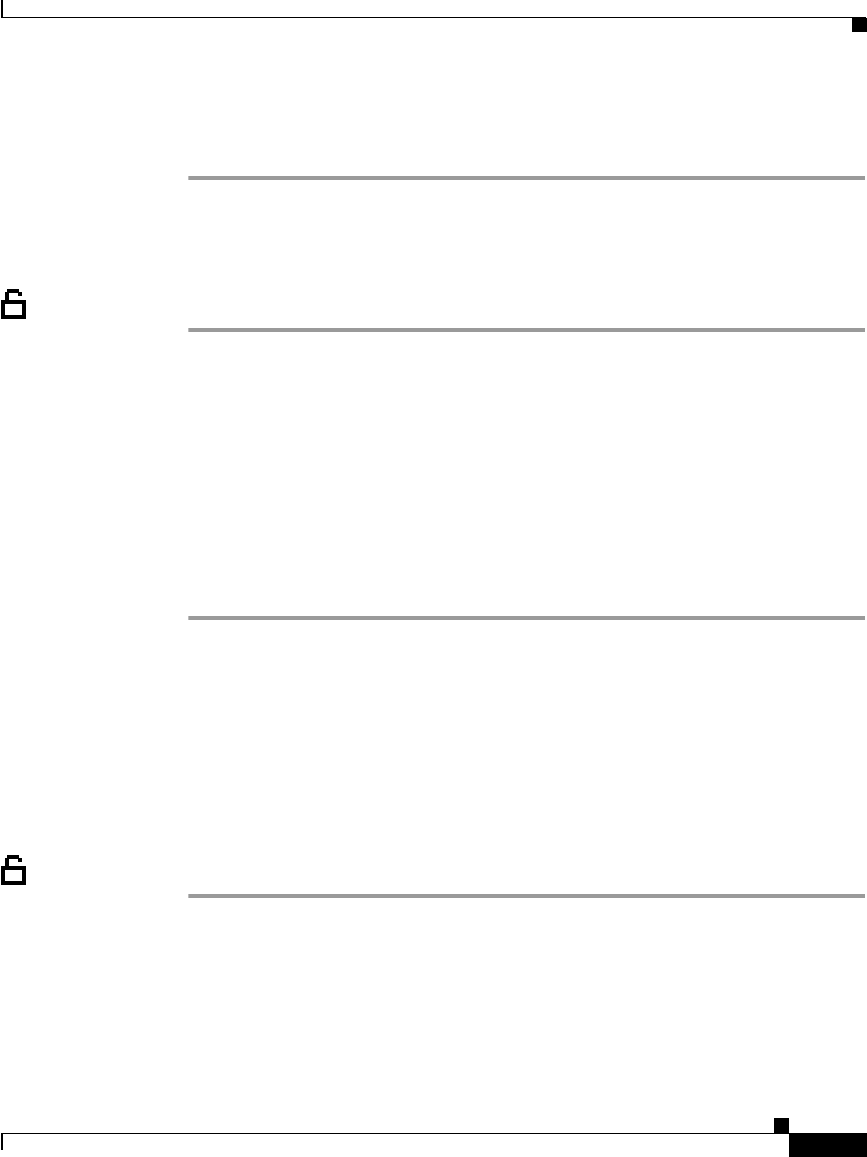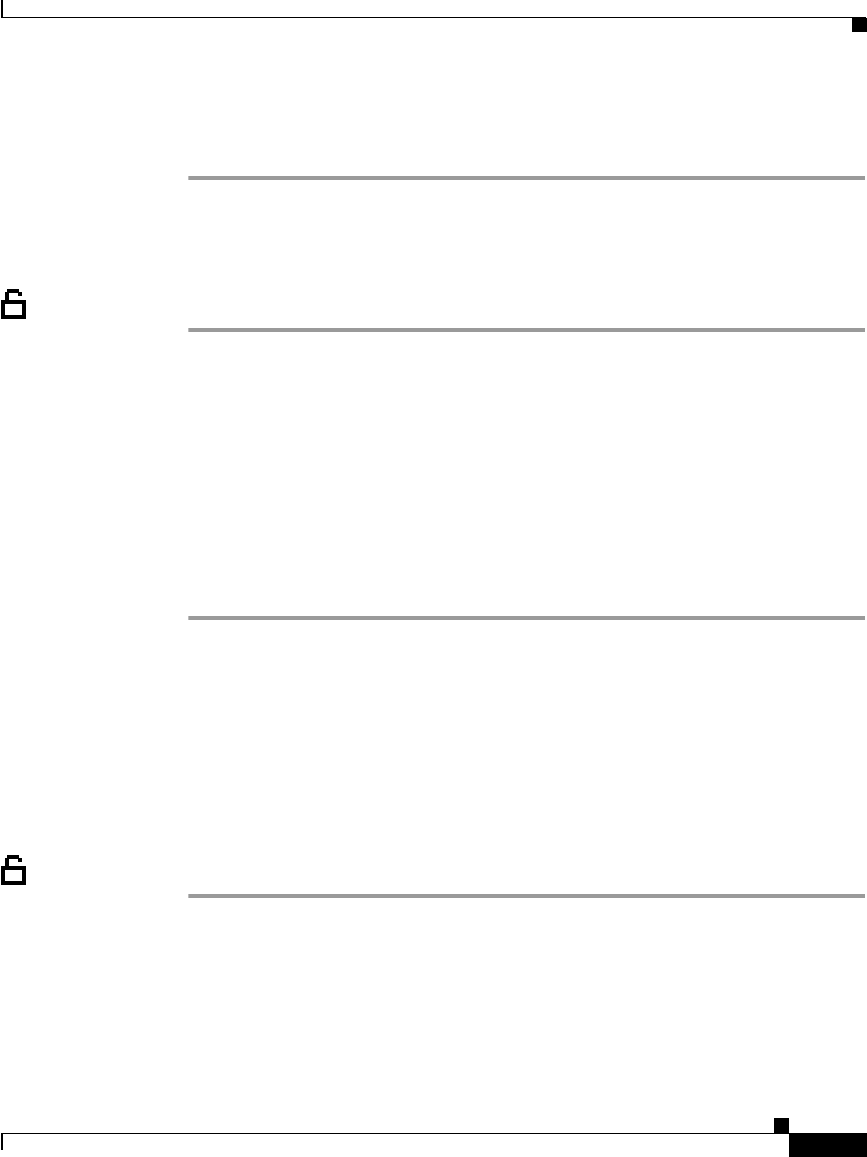
5-27
Cisco IP Phone Administration Guide for Cisco CallManager 3.2, Cisco IP Phones 7960/7940/7910
78-10453-04
Chapter 5 Configuring Network Settings on the Cisco IP Phone
Configuring Ports
Step 8 Press the Validate soft key.
Step 9 Press the Save soft key to save this change.
Cisco IP Phone 7910
Procedure
Step 1 Press the Settings button.
Step 2 Press 6 to select Network Configuration.
Step 3 Scroll (using the volume up/down keys) to SW Port Configuration.
Step 4 Press * to enter edit mode.
Step 5 Press the volume down button to scroll down through options.
Options are AUTO, 10HALF, 10FULL, 100HALF, and 100FULL.
Step 6 Select an option, then press the volume up button to exit this menu.
Step 7 Press # to save this change.
Configuring the PC Port
Follow these procedures to set the speed of the PC port on the Cisco IP Phone.
Cisco IP Phone 7960/7940
Procedure
Step 1 Press the Settings button.
Step 2 Use the Navigation button to select Network Configuration.
Step 3 Press the Select soft key.
Step 4 Scroll to PC Port Configuration.
Step 5 Press the Edit soft key.