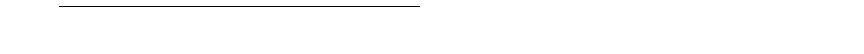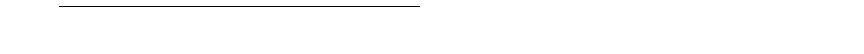
168 PDS • User’s Guide
_K==oÉãçíÉ=`çåíêçä
Command Updates — Firmware Revision 3.00
• Parameters:
-p (pip): 1 - Pip 1, 2 - Pip 2
-m (mode): 0 - off, 1 - on (Default: off)
• Query Format: PIPFREEZE -p (pip) -?
• Query Response: PIPFREEZE -p (pip) -m (mode) --min 0 --max 1
mfmcrii=
• Description: PIP is set to full size of output format
• Command Format: PIPFULL -p (pip)
• Parameters: -p (pip): 1 - PIP 1, 2 - PIP 2
mfmemlp
• Description: PIP Horizontal Position
• Command Format: PIPHPOS -p (pip) -o (offset from center)
• Parameters:
-p (pip): 1 - PIP 1, 2 - PIP 2
-o (offset): Horizontal offset from center of output in pixels or percent
based on PIPUNIT setting
• Query Format: PIPHPOS -p (pip) -?
• Query Response:
PIPHPOS -p (pip) -o (offset) --min (offset min) --max (offset max)
mfmepfwb
• Description: Pip Horizontal Size
• Command Format: PIPHSIZE -p (pip) -w (width)
• Parameters:
-p (pip): 1 - Pip 1, 2 - Pip2
-w (width): In pixels or percent based on PIPUNIT setting
• Query Format: PIPHSIZE -p (pip) -?
• Query Response:
PIPHSIZE -p (pip) -w (width) --min (width min) --max (width max)
mfmfpbi
• Description: Pends the selected input as the next input for the selected PIP. If
AutoTake is enabled, then the input is taken up without having to send a TAKE
command. The query returns the pended input for the PIP. If an input is not
pended, a value of 0 is returned.
• Command Format: PIPISEL -p(pip) -i(input)
• Parameters:
-p (pip): 0 - All Pips, 1- Pip 1, 2 - Pip 2
-i (input): 1-6 and 9, 10 (PDS-701); 1 - 10 (PDS-901/902)