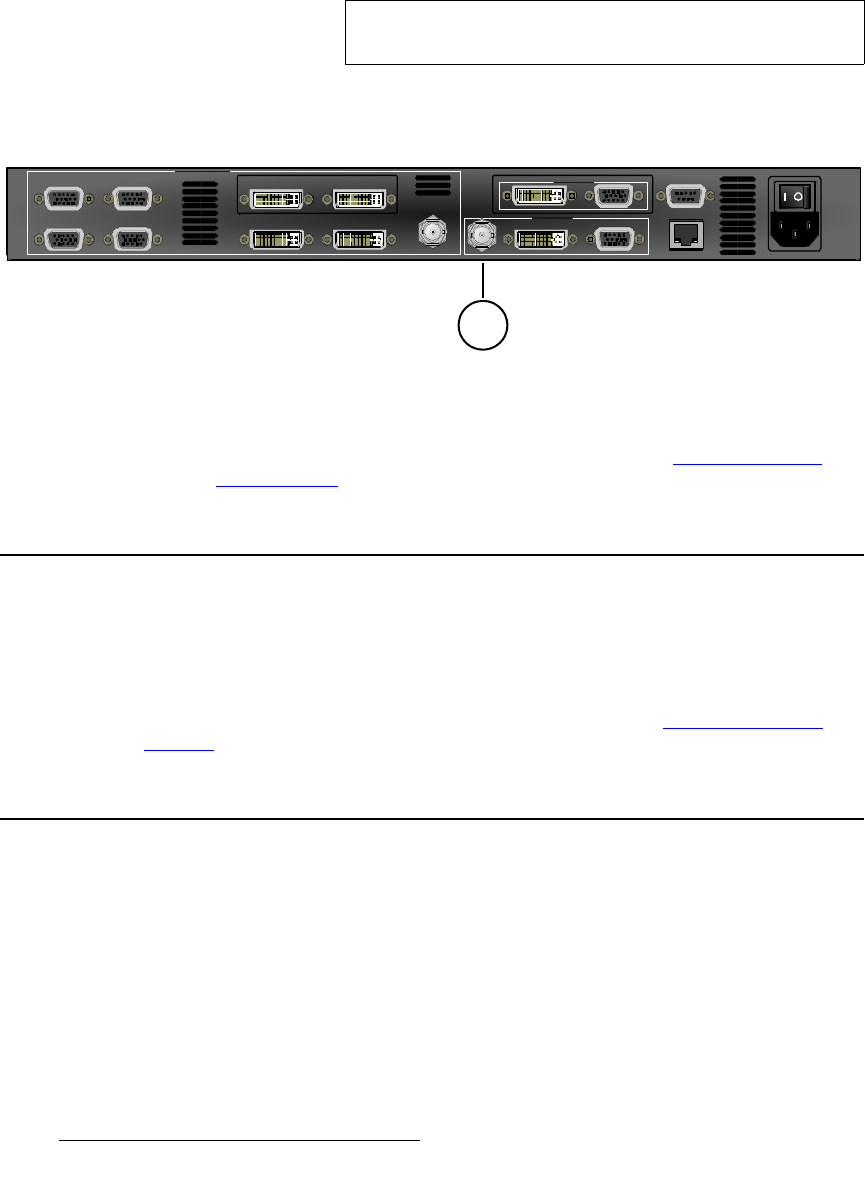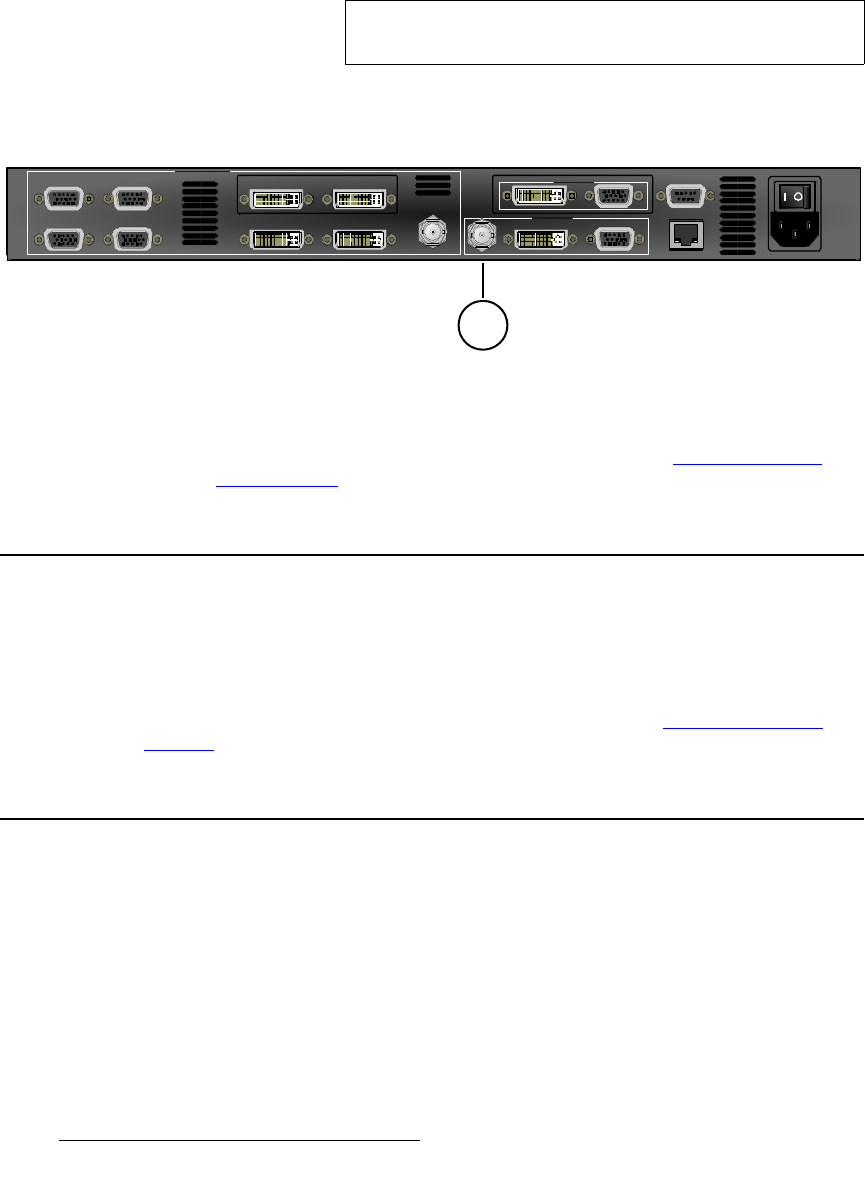
110 PDS • User’s Guide
7. PDS-902 3G Enhancements
Executive Mode
~ In Full Screen Mode, press to freeze the current source on Program. The
button lights solid. Press again to unfreeze the current source. The
button light goes out.
~ If the output display mode is Matrix or PIP, press and hold the PIP button
and press FRZ to enable or disable freezing the source currently in the
PIP.
mapJVMO=Pd=oÉ~ê=m~åÉä
Figure 7-2. Rear panel
1) The Program section of the rear panel includes an SD/HD/3G SDI output on a
BNC connector. For specifications of this output, refer to “Input and Output
Specifications” on page 119 of this chapter.
bñÉÅìíáîÉ=jçÇÉ
To initiate a limited front-panel lockout, you can enable Executive mode by pressing ESC
and Input 1.
To disable Executive mode, use the same button presses.
For more information about Executive mode, refer to the section “Using Front-Panel
Lockout” on page 110.
j~ííÉ=çê=içÖç=_~ÅâÖêçìåÇë
The PDS-902 3G supports selecting a matte color (black, gray, or a custom color) or a logo
as a background. You can select a separate background for the Program and Preview
displays. On Program, you can select either a matte background or a logo. In Preview, you
can select a matte background.
In the User Preference Menu, shown in the following illustration, select either Pgm
Background or Pvw Background. Then select the desired background.
Note:
After upgrading any PDS model to revision 3.00 or higher, the front
panel button definition will be as described above.
Input1
Input3
Input2
Input4
Input5 Input 6
ETHERNET
3GSDI
Input7 I nput 8
PREVIEW
VIDEOINPUTS
In put 8
SERIAL
PROGRAM