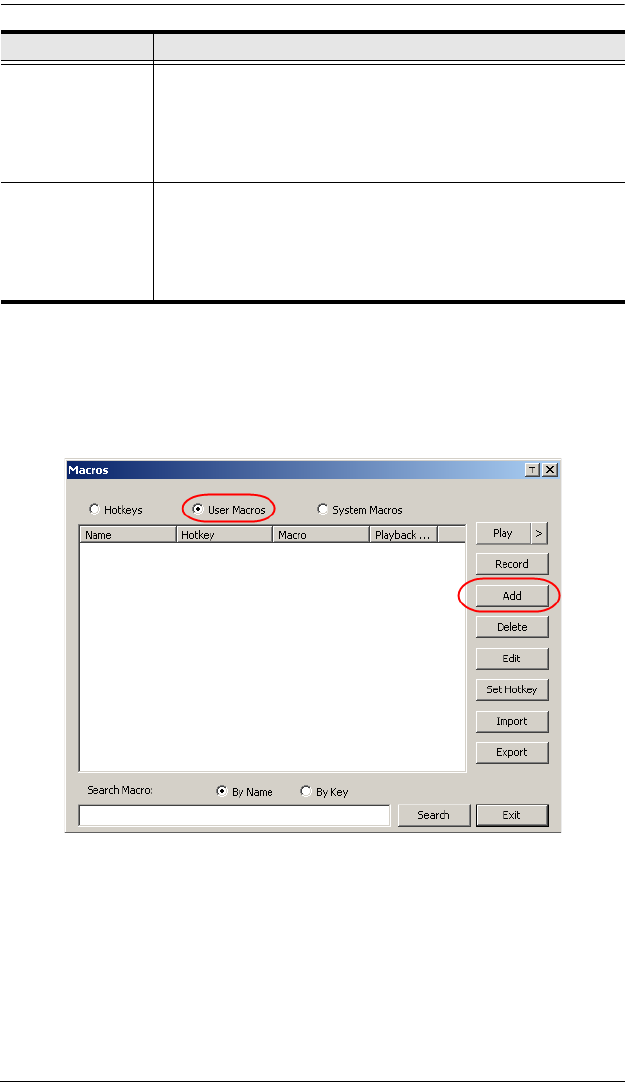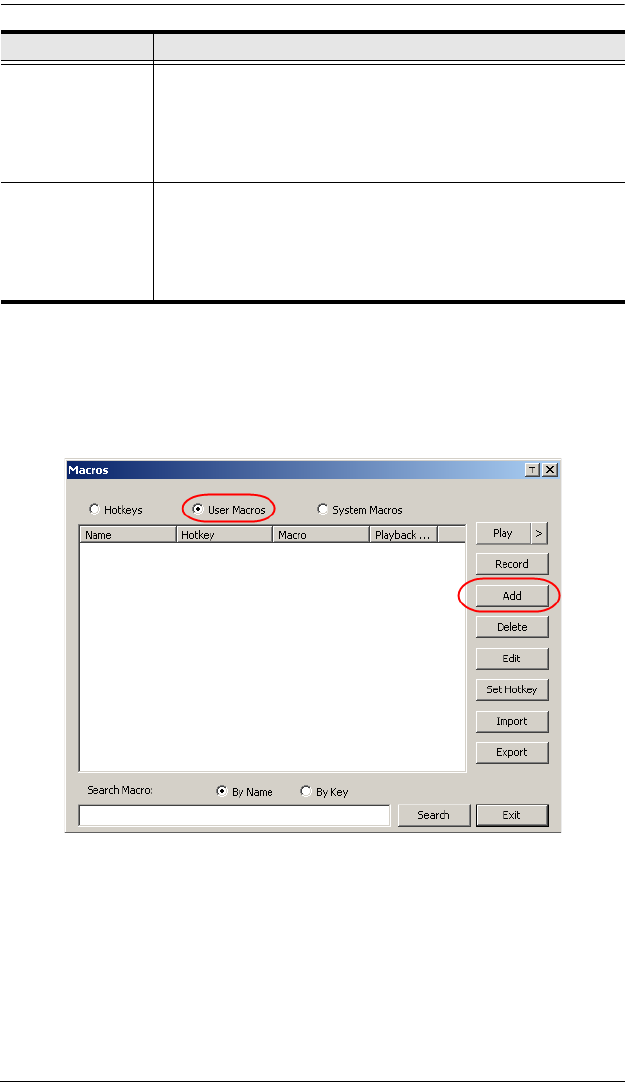
CN8600 User Manual
70
User Macros
User Macros are used to perform specific actions on the remote server. To
create the macro, do the following:
1. Select the User Macros radio button, then click Add.
Substitute Ctrl key If your local computer captures Ctrl key combinations, preventing
them from being sent to the remote system, you can implement
their effects on the remote system by specifying a function key to
substitute for the Ctrl key. If you substitute the F11 key, for
example, pressing [F11 + 5] would appear to the remote system
as [Ctrl + 5]. The default key is F11.
Substitute Alt key Although all other keyboard input is captured and sent to the
remote system, [Alt + Tab] and [Ctrl + Alt + Del] work on your
local computer. In order to implement their effects on the remote
system, another key may be substituted for the Alt key. If you
substitute the F12 key, for example, you would use [F12 + Tab]
and [Ctrl + F12 + Del]. The default key is F11.
Action Explanation