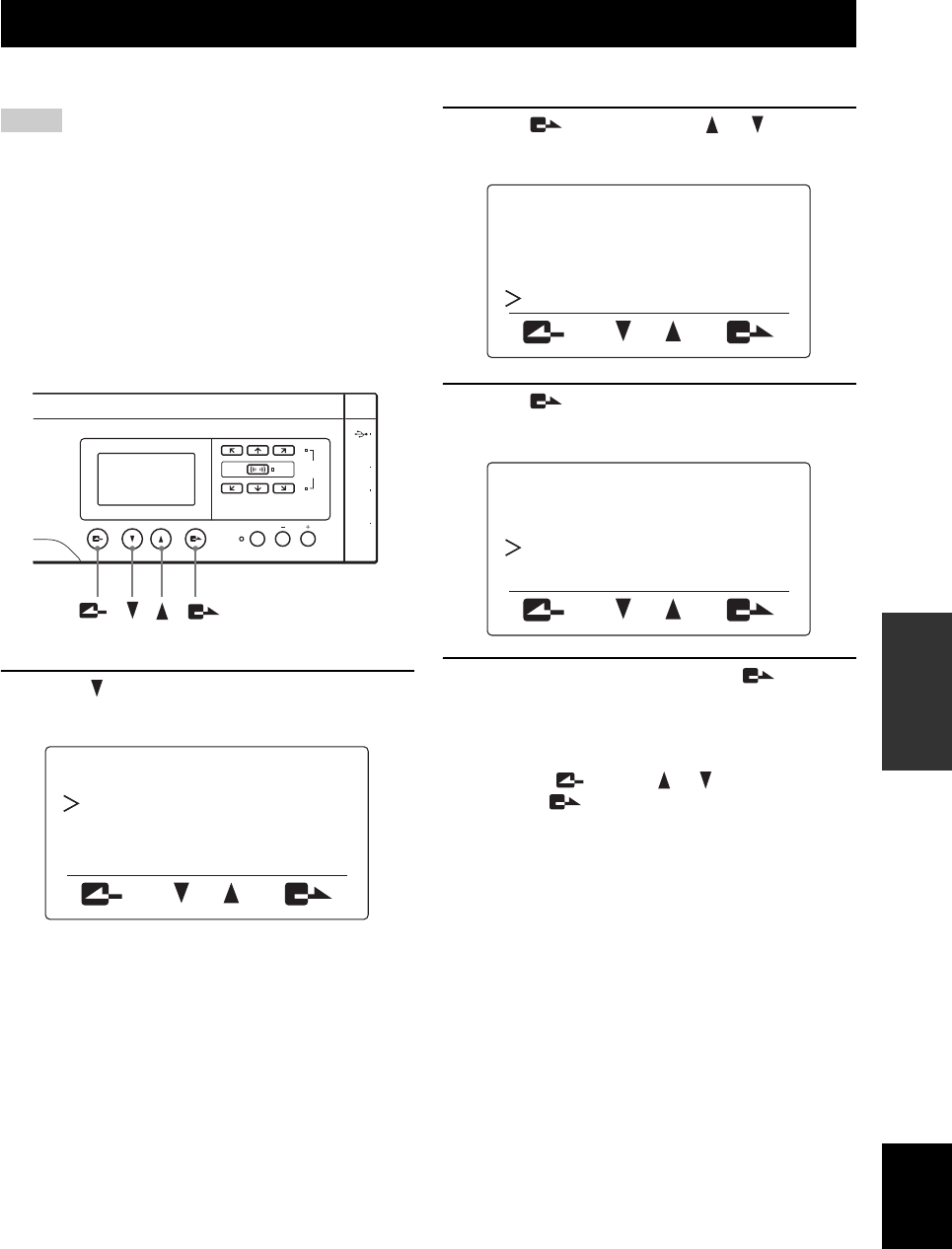
23
ADDITIONAL
INFORMATION
English
You can restore the factory settings of this unit.
Before restoring the factory settings, note the following.
• All of the settings that have the default settings are set to the
default settings.
• Once the factory settings are restored, the previous settings
made by the user cannot be recalled.
• Once revision upgrading is executed, the firmware version of
this unit will not return to the factory-shipped version even
when this unit is reset.
Follow the procedure below to restore the factory settings
using the keys on this unit.
1 Press in the initial display.
The “Settings” menu appears.
2 Press , and then press or to select
“3. Restore Factory Settings”.
3 Press .
The “Restore Settings” menu appears.
4 Select “1. Yes”, and then press .
The settings of this unit are reset to the factory
settings, and the “Settings” menu reappears.
To cancel resetting in the middle
In step 4, press , or press or to select “2. No”
and then press .
RESETTING THE UNIT
Notes
MIC MUTE VOL
DC IN 12V IN AUDIO OUT
MIC/SP AREA SELECT
MIC
/
SPALL
3. Restore Settings
2. General Settings
1. Sound Settings
Settings
3. Restore Settings
2. General Settings
1. Sound Settings
Settings
2. No
1. Yes
Restore Settings
01EN_00_PJP-100UH_UCGB.book Page 23 Wednesday, August 23, 2006 1:49 PM


















