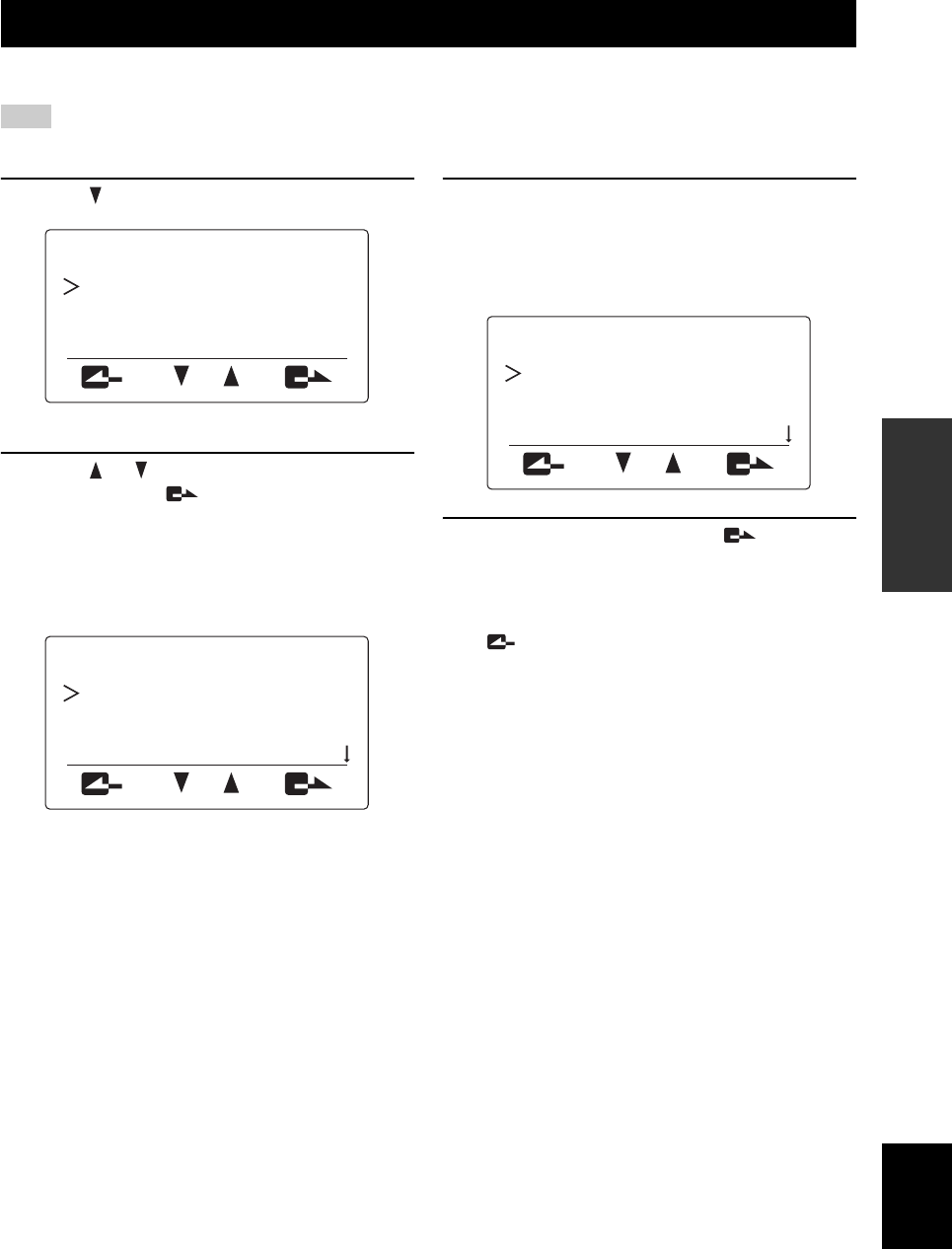
15
CONFIGURATIONS
English
You can configure the settings of this unit using the operation keys on this unit.
See “Setting Menu List” (page 16) for details on the setting menu configuration and parameters of each menu item.
1 Press in the initial display.
The “Settings” menu appears.
2 Press or to select the menu category,
and then press .
The menu items in the selected category appear. The
following figure shows an example in which “1.
Sound Settings” is selected. For details on the setting
menu configuration, see “Setting Menu List”
(page 16).
3 Change the parameter.
The following figure shows an example in which “2.
Speaker Mode” is selected. For details on parameters
of each menu item, see “Setting Menu List”
(page 16).
4 To confirm the setting, press .
The setting is saved in this unit.
To return to the previous menu without
saving the setting
Press .
CONFIGURING SETTINGS
Note
3. Restore Settings
2. General Settings
1. Sound Settings
Settings
3. Room Size
2. Speaker Mode
1. Microphone Mode
Sound Settings
3. Medium Area
2. Small Area
1. Monaural
Speaker Mode
01EN_00_PJP-100UH_UCGB.book Page 15 Wednesday, August 23, 2006 1:49 PM


















