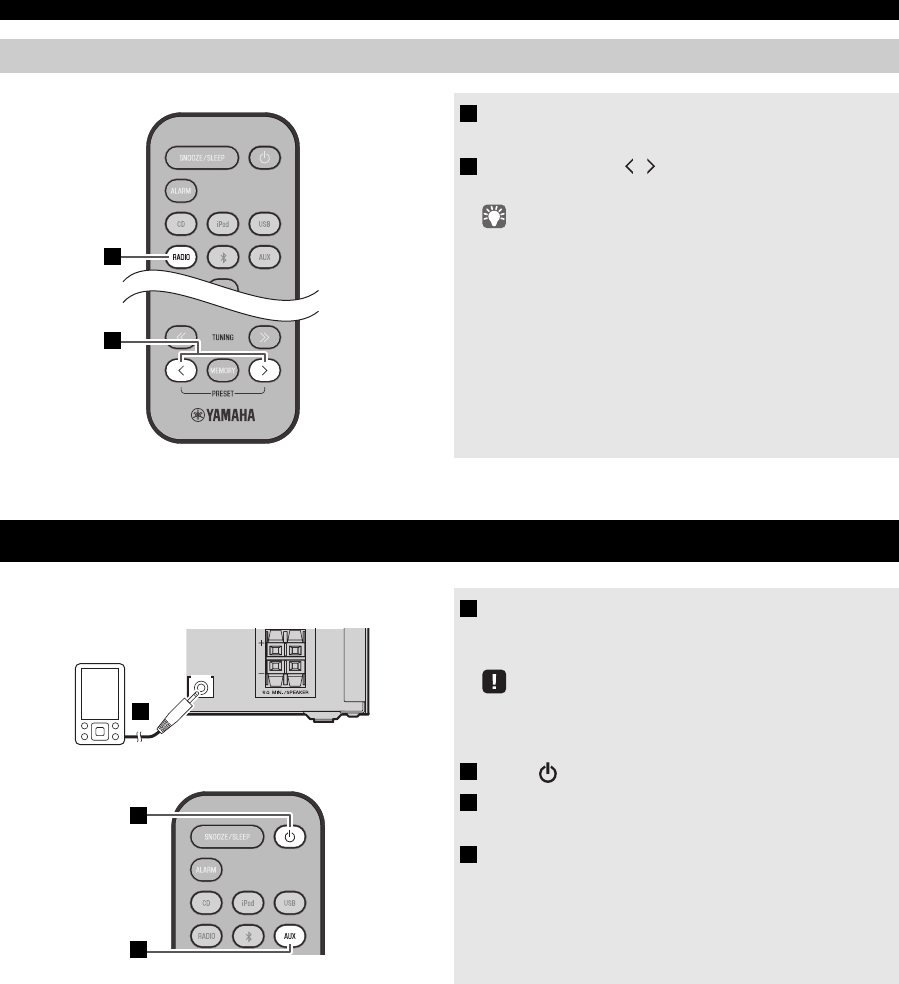
19 En
LISTENING TO EXTERNAL SOURCES
English Français Deutsch Svenska Italiano Español Nederlands Русский
Selecting preset FM stations
1 Press the RADIO source button to switch the
audio source to FM.
2 Press PRESET / to select the FM station
that you want to hear.
You ca n o nly select p res ets that have been stored.
LISTENING TO EXTERNAL SOURCES
1 Using a commercially available 3.5 mm mini-
plug cable, connect your external device to the
AUX jack on the rear panel of this unit.
•Turn off the system before connecting the audio cable.
•Turn down the volume of the unit and your external audio
device before connection.
2 Press to turn the system on.
3 Press the AUX source button to switch the
audio source to AUX.
4 Start playback on the connected external
audio device.
1
2
AUX IN
1
2
Rear panel
3


















