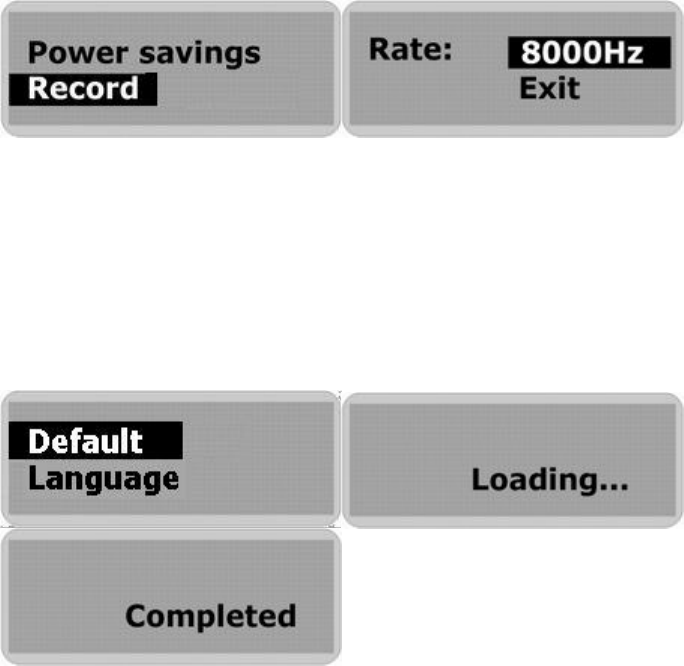
17
1. In the settings menu, select Record .
2. Press the Skip buttons to select "Source".
3. Press the Skip buttons to select "Encoder". Press the A-B/Menu button
repeatedly to select a recording format.
4. Press the Skip buttons to select "Rate". Press the A-B/Menu button
repeatedly to cycle through the available Recording Sampling
Frequencies.
5. Press the Skip buttons to select "Exit" and press the A-B/Menu button
to exit the Record menu.
Note: A higher recording sampling frequency brings better recording quantity,
but takes more memory space.
Sampling
Frequency
Maximum Recording Time per
128MB
8000 Hz 8 hours
11025 Hz 5.8 hours
16000 Hz 4 hours
22050 Hz 2.9 hours
32000 Hz 2 hours
Note: The recording format options in "Encoder" are only a bit different. User
need not to change this setting.
Load default
To reset all setting to factory default setting,
1. In the settings menu, select "Default"
2. Press the A-B/Menu button. The default settings are loaded to the MP3
Player.


















