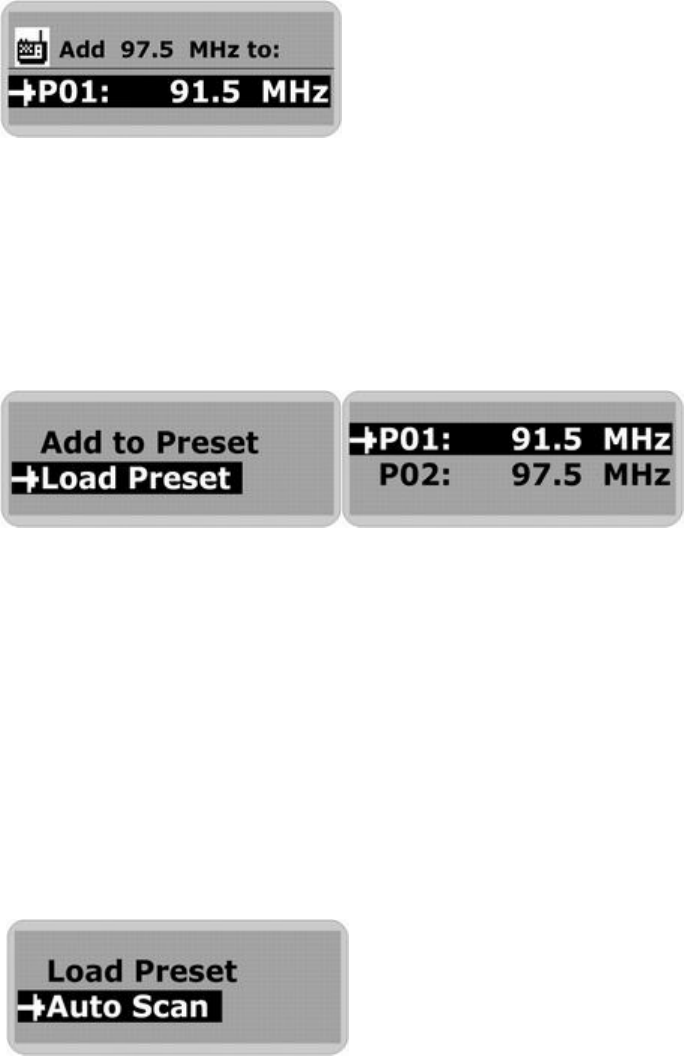
12
1. Select "Add to Preset" in the FM menu and press the A-B/Menu button.
2. Use the Skip control pad to decide a preset will be used for current FM
radio.
3. Press the A-B/Menu button to save.
Note: The unit can save 20 preset stations.
Load Preset
To select a FM radio station from the preset list to listen,
1. Select "Load Preset" in the FM menu and press the A-B/Menu button.
2. Use the Skip control pad to select one FM radio station in the preset list.
3. Press the A-B/Menu button to listen.
Auto Scan
To re-scan all FM radio stations and save them to the preset list automatically,
1. Select "Auto Scan" in the FM menu and press the A-B/Menu button.
2. The MP3 Player tuner starts to seek and save the FM stations
automatically. Please wait a moment.
Note: The earphone must have to be connected to the MP3 Player otherwise
the FM tuner can not find any FM radio.
How to tune to one FM radio station manually
In FM Tuner, poke and hold the Skip control pad.


















