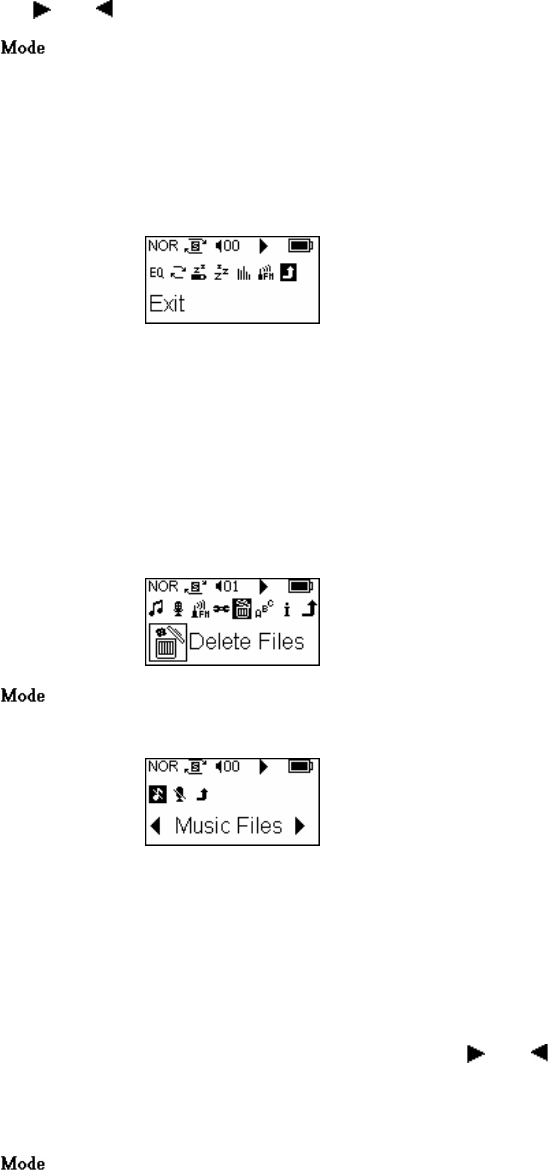
System provides two bandwidths: Standard & Japan. :
3. Pressing or key to select
4. Press key to confirm your selection and return to the Setting menu.
Settings menu option 7—Exit
The Exit option in the Setting menu enables you to exit Setting menu and
return back the upper menu (Main Menu).
Menu Mode Option 4 – Delete Files
Use the Delete Files option to erase music tracks/voice files from the
player.
Access the Delete Files menu as follows:
1. Select ‘Delete Files’ in the Main Menu mode, screen displays:
2. Press key to enter into file delete mode. The first option of the
Delete Files displays like following example:
The Delete Files options menu includes the following:
® Music Files: deletes MP3, WMA, FM recorded files on device.
® Voice Files: deletes recorded voice files in the \voice\directory
® Exit: Exits Delete Files menu and return upper menu (Main
Menu).
3. Scroll through the Delete Files menu by pressing or key in order to
select the relevant option for the music track/voice file that you wish to
delete.
4. Press
key to confirm your selection.
The name of the first music track/voice file of the type specified for
deletion now appears in the LCD screen, and LCD screen will then prompt
you to confirm deletion of the specified file, like following example:
19


















