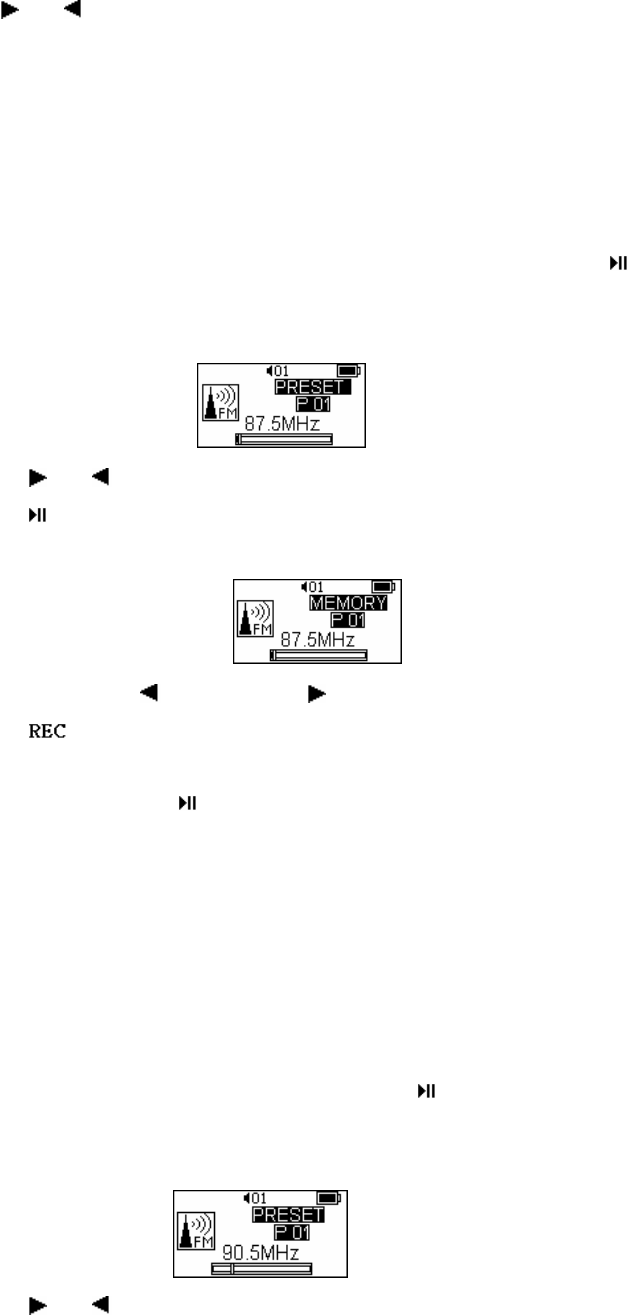
® Fine Tuning
Press or key once, the player can scan forward or backward 100KHz.
Save Searched Frequency
Over 20 stations can be saved separately in Standard band and Japan band
(Standard/Japan band can be chosen in ‘FM Bandwidth’ in ‘Settings’ mode).
To save searched frequency, do the following:
1. Search one desired frequency you want to save, then press key. The
player enters into ‘Station Preset’ mode and LCD displays like following
example:
2. Press or key to select desired save channel number from P01 to P20.
3. Press again to enter into ‘Station Memory’ mode, and player displays
MEMORY:
Press Previous key or Next key key to select one desired frequency.
4 .Press to confirm, and the station had been saved as your selected
channel. .
5. Here you can press
key to exit ‘Station Memory’ mode, and player will
return back FM Fine Tune mode at the final stored station.
Review Saved Station
To review saved station, must enter into Station Preset mode, which
allows you quick and easy access to your favorite saved station.
To review saved station, do the following:
1. Enter into FM Fine Tune mode, then press
key once directly without any
other operation. Then the player enters into Station Preset mode, and
screen displays like following example:
2. Press or key to find the saved station sequentially.
13


















