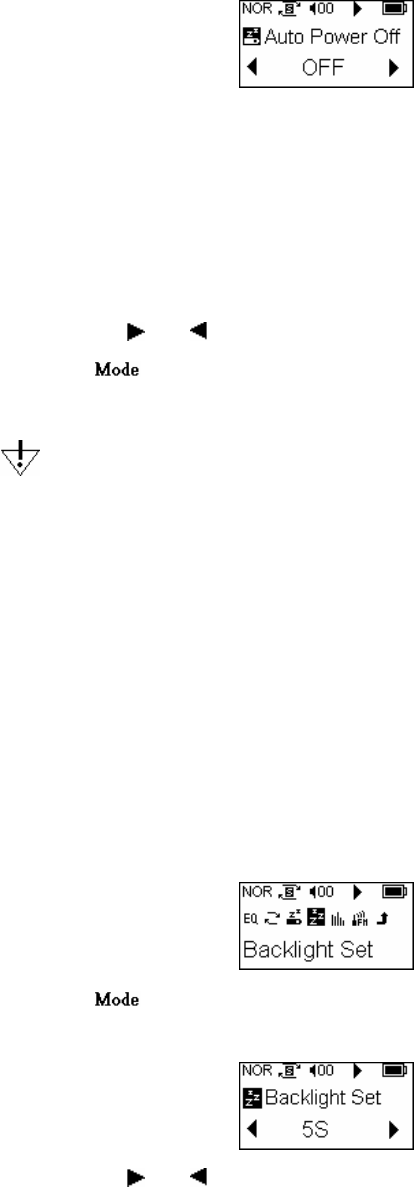
The Auto Power Off timings include:
® OFF
® 1min
® 2 min
® 5min
® 10min
3. Pressing
or key to select the timing desired for the Auto Power Off.
4. Press key to confirm the new auto power off time desired and return
to the Setting menu.
Player can be configured to turn off power after the unit
has been idle for a defined number of minutes. The unit is
idle when playback is stopped or paused. It is not idle
while the USB is connected, or while recording.
Settings menu option 4—Backlight
The Backlight option in the Settings menu enables you to specify the time
(period) in which the backlight will automatically power-off.
1. Select ‘Backlight’ option in Setting menu, screen displays:
2. Press
key to enter into Backlight Set System current adopted
Backlight setting is highlighted, like following example:
3. Pressing or key to select the timing desired for the backlight.
The time options available for this setting are the following:
® 5s
® 10s
® 20s
® ON
17


















