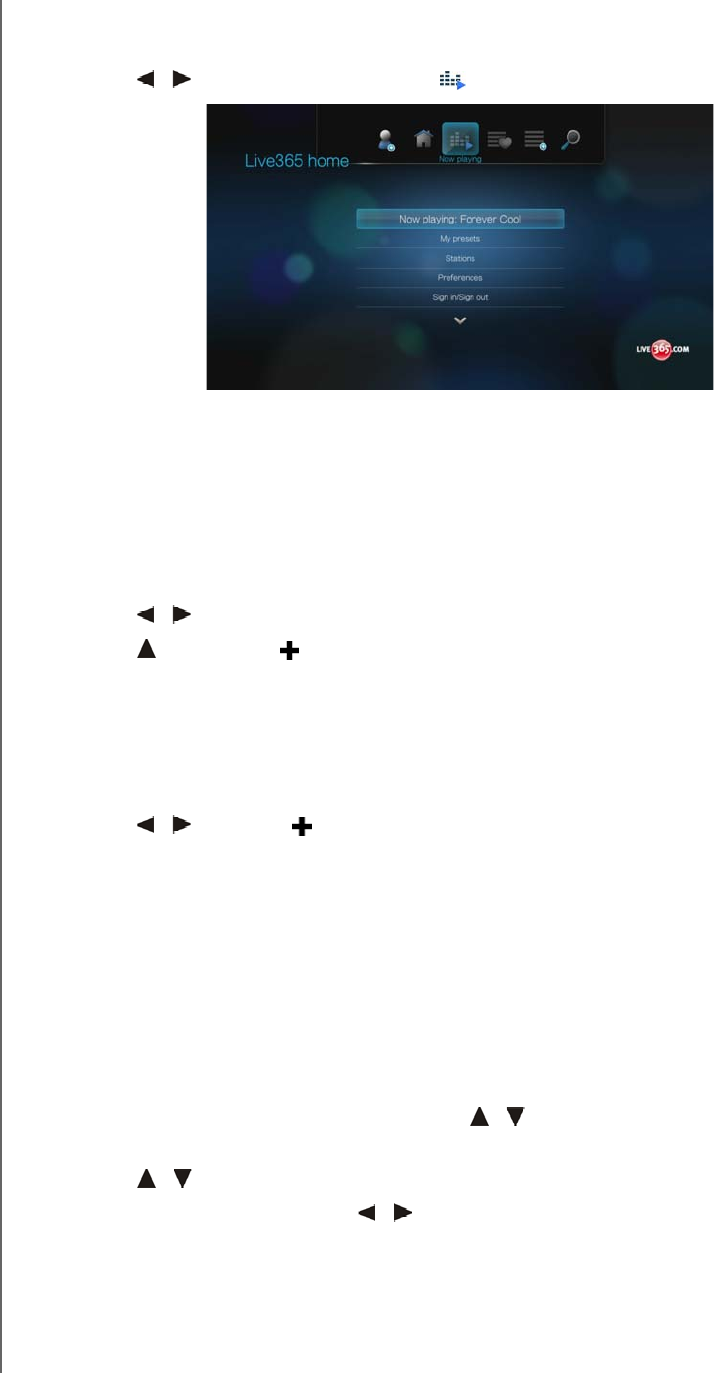
WD TV Live/Live Plus HD Media Players
User Manual
INTERNET MEDIA – 95
Displaying the Currently Playing Station
1. On the Live365 main screen, press OPTION to view the Live365 toolbar.
2. Press / to select Now Playing , then press ENTER.
Adding a Station to Your Preset List
If you like a particular station, you can add it to your preset list for easier access in
the future.
To add a station to your preset list from the station list:
1. Go to the station list showing the station logo for the station you want to add.
2. Press / to select the station you want to add.
3. Press enable the Add to My Preset function, then press ENTER.
4. A confirmation screen appears. Press ENTER to confirm the new preset station
and return to the Now Playing screen.
To add a station to your preset list from the Now Playing screen:
1. Tune in to the station you want to add.
2. Press / to select , then press ENTER.
3. A confirmation screen appears. Press ENTER to confirm the new preset station
and return to the Now Playing screen.
Removing a Station from Your Preset List
You can remove stations you no longer want from your preset list.
To remove a station from your preset list:
1. Sign in to your Live365 account. Go to “To sign in to Live365:” on page 90 for
instructions.
2. From the Live365 home screen, press / to select My Presets, then press
ENTER.
3. Press / to select the station you want to remove.
4. Press OPTION, then press / to select the remove preset option, then
press ENTER.
5. A confirmation prompt appears. Press ENTER to go back the Now Playing
screen.
Providing Song Feedback


















