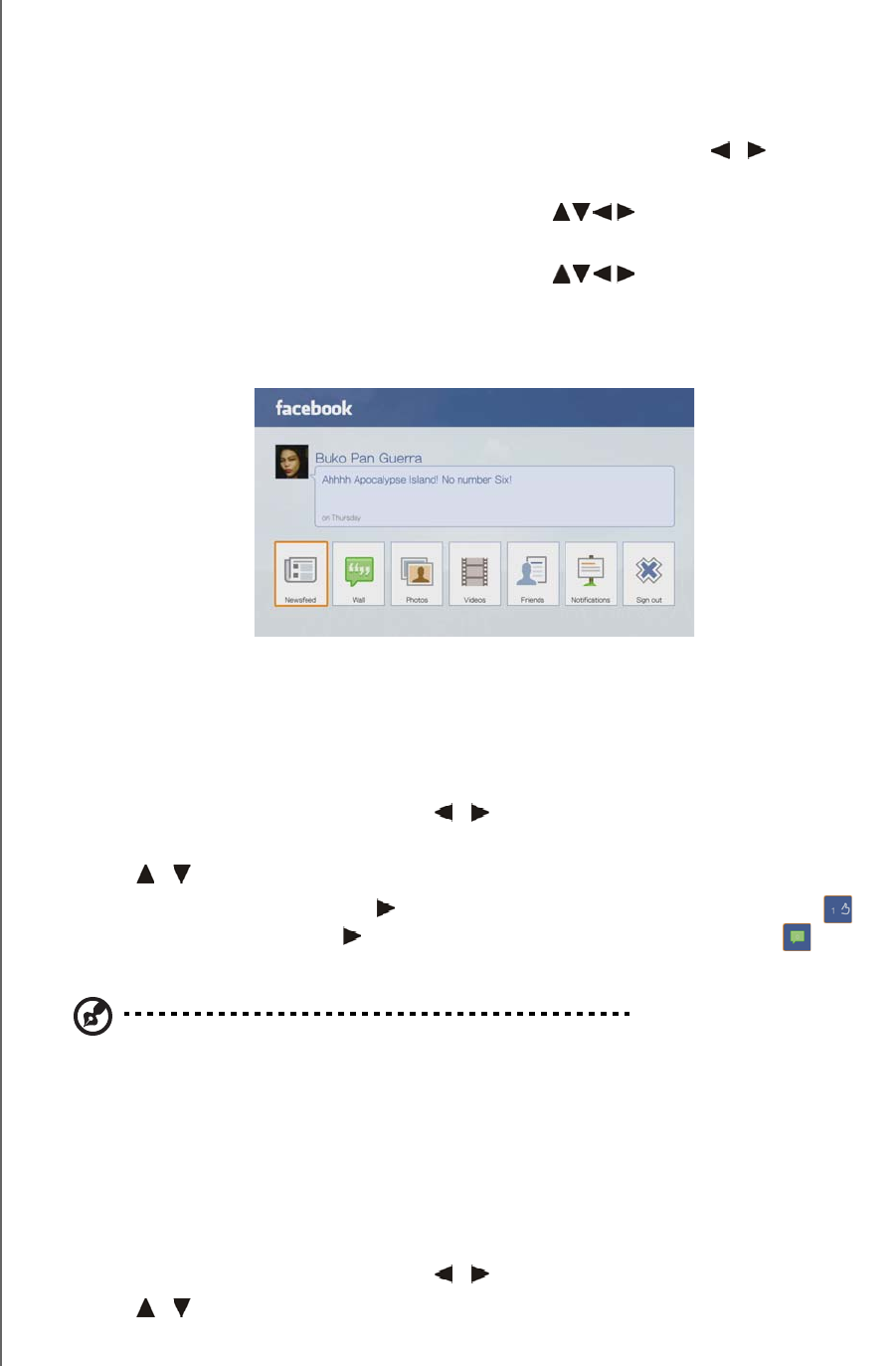
WD TV Live/Live Plus HD Media Players
User Manual
INTERNET MEDIA – 81
You must have have a valid Facebook account to use this service. You can create a
Facebook account at http://www.facebook.com.
Signing in to Facebook for the First Time
1. Navigate to the Home | Internet media menu bar and press ENTER.
2. The list of Internet services display in alphabetical order. Press / to select
Facebook, then press ENTER.
3. Press ENTER, then use the navigation buttons to type in your Facebook
user name using the on-screen keyboard. Select Submit, then press ENTER.
4. Press ENTER, then use the navigation buttons to type in your Facebook
password using the on-screen keyboard. Select Submit, then press OK.
5. Press ENTER to complete the sign-in process. The Facebook home screen
displays.
Newsfeed
The Facebook news feed displays all of your friends’ comments and allows you to
“Like” or comment. The number of people who like or have commented on each
entry displays inside the corresponding icons to the right of the news feed entry.
1. In the Facebook main menu, press / to select News Feed, then press
ENTER.
2. Press
/ to view your friends’ comments and posts.
3. With an entry selected, press once to select “Like,” if you like the entry ,
then press ENTER.
Press twice to comment on a news feed entry , press
ENTER, then enter your comment using the on-screen keyboard.
Note: Navigating to What’s on your mind? and pressing OK allows you to add a comment to your
wall in the news feed screen.
Wall
The Facebook Wall displays all of your entries and your friends comments and
allows you to “Like” or comment. The number of people who like or have
commented on each entry displays inside the corresponding icons to the right of the
Wall entry.
1. In the Facebook main menu, press
/ to select Wall, then press ENTER.
2. Press
/ to view your friends’ comments and posts.


















