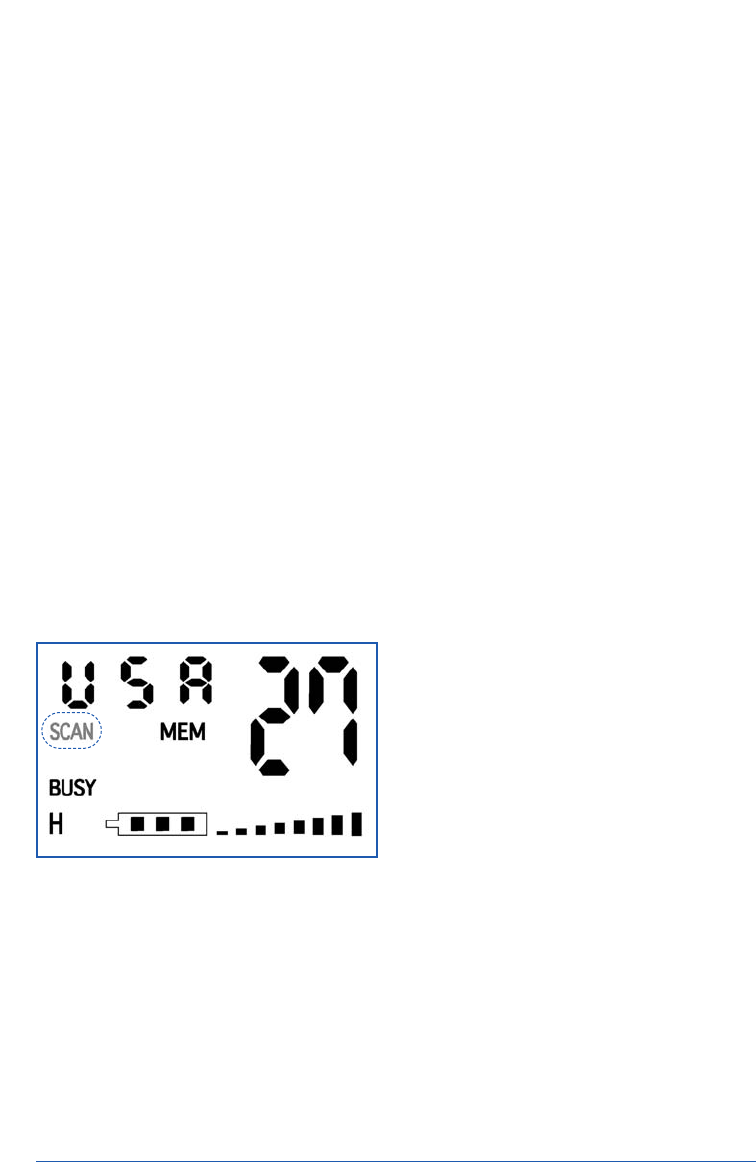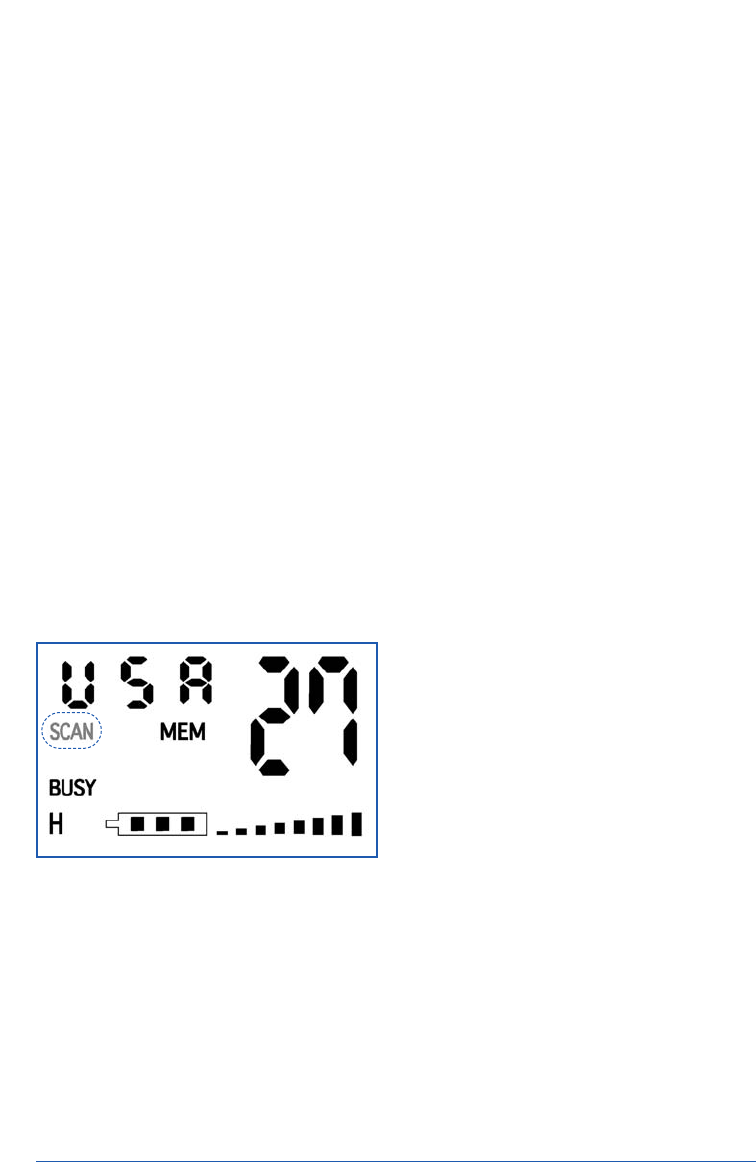
Fig. 12d: Normal Scan Display
Blinking
10 West Marine VHF50 Radio Owner’s Manual
• Pressing the SCAN/MEM key while
scanning will stop scanning and
revert to the Start Channel. This is
defined as the channel which was
shown on the radio’s display prior to
pressing the SCAN/MEM key.
• You cannot scan channels while in
Weather Mode.
• If you have not entered any channels
into scan memory, the radio will
sound the error tome when the
SCAN/MEM key is pressed.
• If there is only one channel in scan
memory, the radio will sound the
error tone and change to that channel.
• If the PTT key is pressed while in
Scanning Mode and while the radio
is stopped to receive traffic, the radio
will transmit on the current channel
before continuing to scan.
• If the PTT key is pressed while scan-
ning and the radio is not stopped for
traffic, the radio will transmit on the
Start Channel.
• The SCAN indicator will blink when
the radio is either receiving or paus-
ing before continuing to scan
(Fig. 12d).
• You can change the order in which
the channels are scanned (increasing
or decreasing) by pressing the
▲ or
▼ keys.
• If the 16/9 key is pressed briefly (less
than one second), the radio will
switch from Channel 16 to Channel 9
and back to Scan Mode in turn. If the
▲ or ▼ keys are pressed while on
Channel 16 or Channel 9, the radio
will continue to scan in ascending or
descending order.
• Pressing the WX key while scanning
will change to Weather Mode.
• Pressing the SQL/HL key briefly
(less than one second) while scan-
ning, will change to Squelch Change