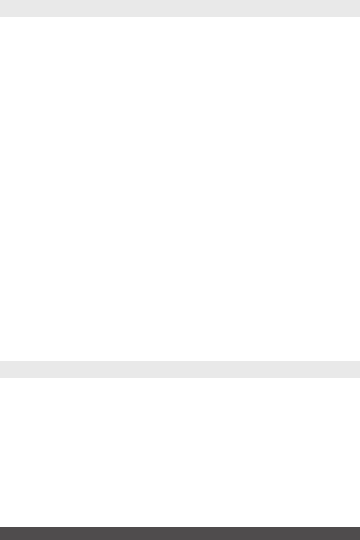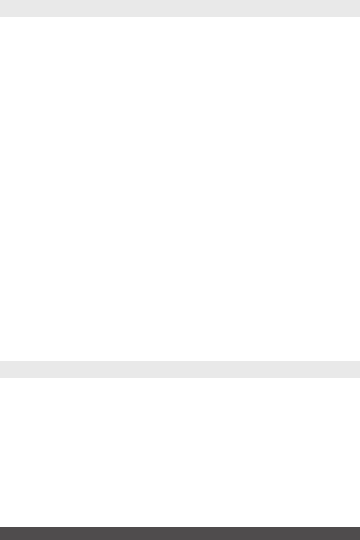
Copyright©2011 Visual Land Inc. www.visual-land.com 8
VIDEO
NOTE:Inordertoviewyourvideoles,youmustrst
converttheleandmoviesize.Pleaseseethesec-
tion titled “Video Conversion” for more information.
CENTER BUTTON: press to adjust the volume. Hold
the button to enter the sub menu.
MENU: press to return to the main menu.
Ι◄◄►►Ι:scrollthroughyourvideoles.
►ΙΙ:presstostartandpauseyourvideo.
SUB MENU
While the video is playing you can press the Center
button to bring up the volume bar and adjust the
volume with the buttons. Press the Center button
again, to close the volume bar.
While the video is playing you can hold down the
Center button to enter the submenu and change
playbackmodeordeletethele.
PICTURES
CENTER BUTTON: view the current selected picture.
MENU: press to return to the main menu.
Ι◄◄►►Ι:scrollthroughthepictures.
SUB MENU
While viewing pictures, you can hold down the Cen-
ter button to enter the submenu. In the sub menu,