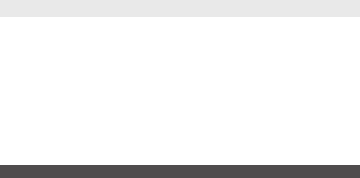
Copyright©2011 Visual Land Inc. www.visual-land.com 4
the power is soon off when you switch on
the unit once again
• There is no response if you operate on any
key
• Please always follow the correct disconnect
procedures for your operating system. Do not
disconnect power abruptly when the player is
being formatted or in the process of uploading
ordownloadingles.Otherwiseitmayleadto
lecorruption,rmwarefailure,andevenhard-
ware damage.
• We are not liable for any loss of data stored on
this device.
• Please do not dismantle this player. Any disas-
sembly not done by an authorized technician will
void ALL warranties.
• This product and manual are subject to change
without notice.
ADDING FILES AND CONNECTING
When connected to a PC, the player behaves like
a standard USB disk drive. Once your player is de-
tected,youcandrag&droporcopy&pastetheles
that you wish to insert into the player to the respec-
tive folders. Please do not use any other software to
try to sync data with the player, as this may cause
the player to malfunction.


















