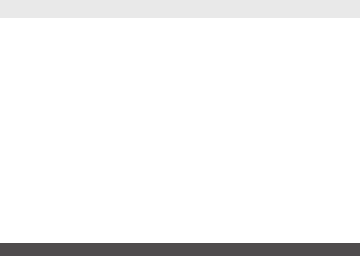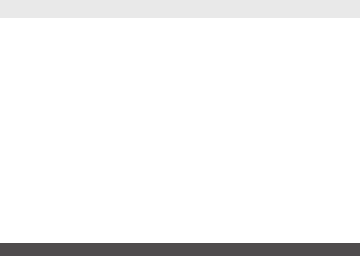
Copyright©2011 Visual Land Inc. www.visual-land.com 13
3. Navigatetothevideoleandopenit.
4. Youmaychangethesettingstotyourneeds
atCongurations>>AdvancedConguration.
Note: the maximum resolution is 320x240.
5. Check Time Clip if you want to crop the video.
6. Click on the large Convert button to begin con-
verting.Thenewlyconvertedlewillbeinthe
samedirectoryastheoriginalle.Note:youcan
specifywheretosavetheconvertedleatFile
>>SelectTarget.
If using a third party converter, videos must be 320
x 240, 128kbps bit rate or under.
NOTE: This application is compatible with
Win98/2000/XP/Vista or higher.
TROUBLESHOOTING
Cannot t more than 99 les onto the player.
Toxthisproblem,createanewfolderonyour
playerandinsertyourlesinthere.Pleasedonot
insert subfolders within a subfolder, as it may cause
problems with your player.
Short battery life
The screen can drain the battery life of your player.
To increase the battery life, we suggest that you
decrease the brightness, and the time it takes for
the player screen to turn off when idle.